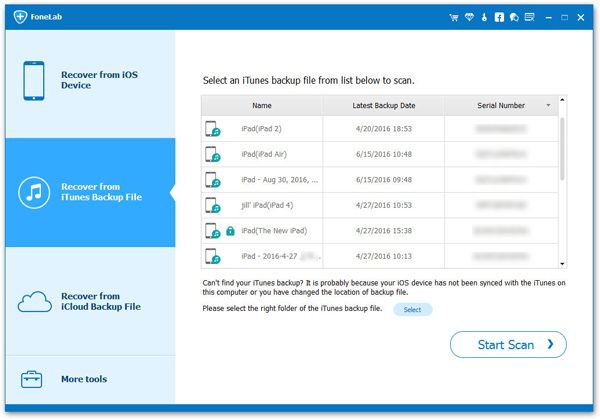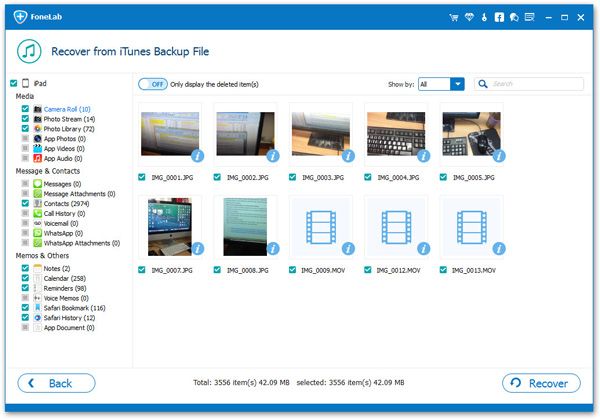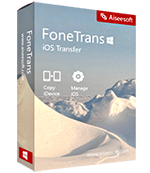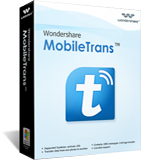iOS Data Recovery for Mac
iOS Data Recovery for Mac
Lost Contacts, Messages,Photos, Videos, Camera Roll, Photo Library, Message Attachments, Call History
and more.-
 Newly support data recovery from iCloud backup and iTunes backup (including encrypted one).
Newly support data recovery from iCloud backup and iTunes backup (including encrypted one).
-
 Retrieve data up to 22 types like photos, videos, contacts, messages, notes, call log, voicemail, voice memos, calendars, reminders, etc.
Retrieve data up to 22 types like photos, videos, contacts, messages, notes, call log, voicemail, voice memos, calendars, reminders, etc.
-
 Recover data from apps like iPhoto, iMovie, Flickr, Kindle and more.
Recover data from apps like iPhoto, iMovie, Flickr, Kindle and more.
-
 Works for iPhone 11/11 Pro/XS/XS Max/XR/X/8/7/7 Plus/SE/6s/6s Plus/6/6 Plus/5S/5C/5/4S/4/3GS, all iPads and iPod touch 5/4.
Works for iPhone 11/11 Pro/XS/XS Max/XR/X/8/7/7 Plus/SE/6s/6s Plus/6/6 Plus/5S/5C/5/4S/4/3GS, all iPads and iPod touch 5/4.
-
 Get back data lost due to accidental or intentional deletion, device damage or system crash, etc.
Get back data lost due to accidental or intentional deletion, device damage or system crash, etc.

 Award
Award
Quick, Simple & Safe Data Recovery for Your iPhone, iPad, iPod touch
Accidentally deleted data? Have a broken iPhone or even lost your iDevice? No matter why your data’s in jeopardy, iOS Data Recovery (Mac) gets it all back on iPhone, iPad and iPod touch, including the iPhone 7/8/9/10/11. Retrieve data directly from your device, or via its iTunes/iCloud backup file. Either way, you can clearly preview all contacts, text messages, photos, and more before recovery, and selectively recover whatever only what you want—something you can't do with iTunes! When disaster strikes, don't panic! iOS Data Recovery (Mac)is your reliable prescription for getting your content back from iPhone, iPad, or iPod touch.
Directly recover data from iPhone, iPad & iPod touch
| Supported Devices | Recoverable data |
| iPhone 14 Pro/Pro Max/Plus, iPhone 13 Pro/Pro Max/Mini, iPhone 12 Pro/Pro Max/Mini, iPhone 11/11 Pro, iPhone XS/XS Max/XR, iPhone X/8/8 Plus, iPhone 7/7 Plus, iPhone SE, iPhone 6S/6S Plus, iPhone 6/6 Plus, iPhone 5S/5C/5, iPhone 4S, iPad Air, iPad mini with Retina display, iPad mini, iPad with Retina display, The new iPad, iPad 2, iPod touch 5 | Text content: Messages, Contacts, Call History, Calendar, Notes, Reminders, Safari Bookmark, WhatsApp History, App Documents |
| iPhone 4, iPhone 3GS, iPad 1, iPod touch 4 |
Text content: Contacts, Messages, Call history, Calendar, Notes, Reminder, WahtsApp History, Safari bookmark, App Documents Media content: Camera Roll, Photo Library, Photo Stream, Voice memos, Message attachments, WhatsApp Attachments, Voicemail, App Photos, App Videos |
Recover Data from iPhone with or without iTunes/iCloud Backup
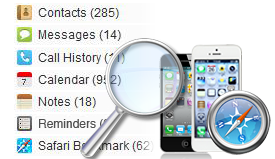
Text contents include messages, contacts, call history, notes, calendar, reminder and Safari bookmark.
Media contents include Camera roll (photos & video), photo stream, message attachments and voice memo.
Directly Recover from Your Devices or iTunes/iCloud Backup

Retrieve Previous Data via Your Device’s iTunes Backup File

Recover Up to 18 File Types & More Than Lost Data
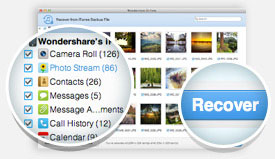
User Friendly: Preview & Selective Recovery

System Requirements
- Supported OS: Mac OS X 10.13, 10.12, 10.11, 10.10, 10.9, 10.8, 10.7, 10.6
- CPU: Intel Core 1GHz or faster
- Hard Disk: 1G and above
All Devices and Files Supported
htt| Devices | For recovery modes of "Recover from iOS Device" and "Recover from iTunes Backup File" | ||||

|

|

|

|
||

|

|

|

|
||

|

|

|

|
||
| Files |
For recovery modes of "Recover from iOS Device" and "Recover from iTunes Backup File" (*For iPhone 4S/5/5S/5C, iPod touch 5, iPad 2, The new iPad, iPad with Retina display and iPad mini, you can only retrieve Messages, Contacts, Call History, Calendar, Notes, Reminders, Safari Bookmark and WhatsApp conversations directly from the device now.) |
||||

|

|
|

|
||
|
|

|
|

|
||

|

|

|

|
||

|

|
||||
What's New in Version 4.0.1
- 1. Allowed to recover data from iCloud backup;
- 2. Supported data recovery from Apps like WhatsApp, etc.;
- 3. Available to recover data from encrypted iTunes backup.
 You may be Interested in These Items
You may be Interested in These Items