Recover iPad Lost Files
How to Recover Deleted or Lost Files from the New iPad/iPad 3
Once add important data to iPad, you want to sync your new iPad with iTunes to keep your data safe. As we know, iTunes will automatically backup the New iPad content. Although the backup file is an SQLite database that you can't access, nor take any content out of it, but you can get the help with iOS Data Recovery tool to extract this SQLite database to preview and get the content when you accidentally deleted or lost your New iPad data.
How to recover notes, photos, videos, contacts, etc. from New iPad
Note: New iPad data recovery tool: iOS Data Recovery (Mac) or iOS Data Recovery (Windows). It enables you to restore contacts, notes, pictures, videos, etc. from The new iPad in 2 steps. What's more, you can preview all the contents before recovery, and selectively recover the data you want.
Download the free trial version of this program to have a try.Step 1: Choose The new iPad's backup to scan
Download, install and run this program on your Mac, then choose your device type for recovery.
Choose “Recover from iTunes backup file” mode and all the backup of iDevices on your computer will be found and displayed here. You only need to choose the backup for your New iPad and click "Start Scan" to find the specific content.

Note: When you found data loss, stop syncing your New iPad with iTunes until you find it back.
Step 2: Get back the new iPad data
When the scan over, all details of your New iPad content are displayed. Before recovery, you can preview them all one by one. You can choose those you want and click "Recover" to save them with one click.
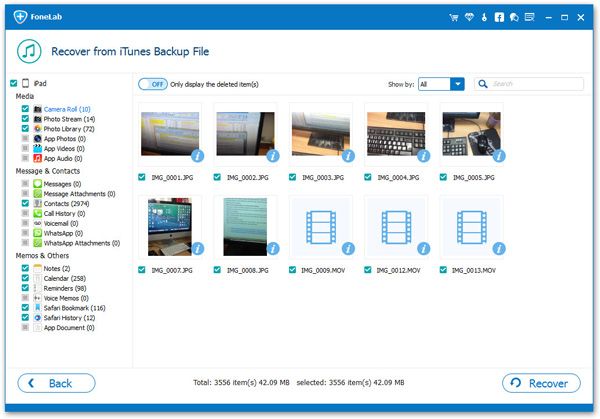
Step 3: Do backup well
In order to avoid losing your New iPad data, you should remember to backup it on your Mac well.
More information about iOS Data Recovery:
iOS Data Recovery can help you recover Lost Contacts, Messages,Photos, Videos, Camera Roll, Photo Library, Message Attachments, Call History and more.1) Recover 7 types of deleted data directly from iPhone 6S/6S Plus/6 Plus/6/5S/5/4S, iPad mini, iPad with Retina display, The new iPad, iPad 2 & iPod touch 5, which includes messages, contacts, notes, etc.
2) Recover 12 types of data directly from iPhone 4/3GS, iPad 1 & iPod touch 4 without iTunes backup, even if the device is crashed, smashed or broken.
3) Regain lost data from your iTunes backup for any iOS device due to device loss, jailbreak, iOS upgrade or factory settings restore.
Now, download this iOS Data Recovery tool to have a try!- Recover iPhone Data
- Recover iPhone Photos
- Recover iPhone Videos
- Recover iPhone Contacts
- Recover iPhone Text Messages
- Recover iPhone iMessages
- Recover iPhone Notes
- Recover iPhone Call History
- Recover iPhone Calendars
- Recover iPhone Reminders
- Recover iPhone Bookmarks
- Recover iPhone Voicemail
- Recover iPhone Reminders
- Recover iPhone WhatsApp
- Recover iPhone WeChat
- iPhone Stuck at Recovery Mode
- iPhone Stuck at Apple Logo
- Dead iPhone Data Recovery
- Water Damaged iPhone Recovery







