Undete iPod touch Photos
How to Undelete iPod touch Photos
If you deleted your photos from iPod touch accidentally and want to undelete them without backup file, the only way you can recover photos from iPod touch is to scan and get thm back from your device itself. Technically, once you deleted your iPod photos, they won’t disappear immediately, unless those data have been overwritten by new data. So you still have a good chance to restore them, Just follow the steps of this article to undelete iPod touch photos.
To recover deleted photos from your iPod touch, a data recovery tool is needed here: iOS Data Recovery (Mac) or iOS Data Recovery (Windows). Both of them can help you directly scan and recover photos from iPod touch 4/5/6. If you have created a backup files, you can recover lost data from iTunes/iCloud.
Why Need A Professioinal iOS Data Recovery Tool
- Support to recover deleted camera roll, photo library, photo stream from iPod touch without any iTunes or iCloud backup. No matter who delete your iPod touch photo by mistake, iOS data recovery tool can help you to recover it, even if you haven’t created any iTunes or iCloud backup.
- Extract photos from iTunes or iCloud backup, preview the details of backup file and selectively choose the specific photos to restore, export to computer for your use.
- Recover 22+ file types for all iPhone iPad iPod running all iOS versions, including photos, videos, contacts, text messages, iMessages, mms, notes, call history, safari bookmark, WhatsApp, WebChat, Viber, Kik, Skype, message attachments etc.
- Rescue lost iPod touch photos under various tough circumstances, such as important files deleted or lost by accident, iPod touch lost, damaged or broken, iDevices attacked by viruses, iPod touch jailbreak, iOS upgrade or factory reset, iPod touch locked by forgotten passcode, etc.
- Provide the most powerful features to repair iOS system to normal, you won't lost any data after your iPod touch stuck at apple logo/recovery mode/white screen/black screen and other issue.
Now, download the free and trial version as below to try. iOS Data Recovery is an effective and secure recovery software and it won’t turn your iPod touch into a brick.
How to Undelete Photos from iPod touch
Step 1. Run the software and choose a recovery mode
First of all, download and run the recovery tool on your computer, then you will see three recovery modes for you: "Recover from iOS Device", "Recover from iTunes Backup File" and "Recover from iCloud Backup File", if you choose the first model, you need to connect your iPod touch to the computer. Remember don’t run iTunes during the recovery process. Then you’ll get the following primary window.

Step 2. Directly scan your iPod touch or extract iTunes/iCloud backup file
I. Directly recover deleted photos from iPod touch: : Here are two different kinds of situations.
For iPod touch 5/6, you can directly start scan your device without enter dfu mode.
For iPod touch 4, you should enter the scanning mode by follow the description as below. This step is totally safe and won’t harm your device at all.
- 1. Hold your device and click the "Start" button.
- 2. Press the "Power" and "Home" buttons at the same time for exactly 10 seconds.
- 3. After 10 seconds, release the "Power" button but keep pressing the "Home" button.

After that, you have alreadly enter the scanning mode and this app will start scanning your iPod touch.


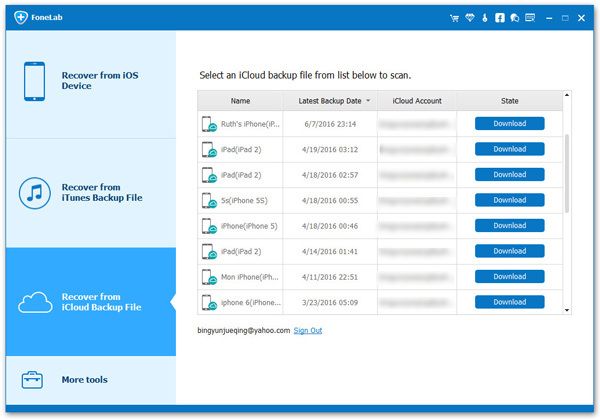
Step 3. Recover deleted photos from iPod touch
After the scan, you will find all recoverable data on your iPod touch displayed in the scan result. Before recover them, you can preview the detail of your lost data. Find photos in the categories of Camera Roll, Photo Library and Photo Stream. Then choose those you want to get back and save them on your computer by clicking Recover button.

Other way to recover deleted photos from iPod touch
1. If your iPod touch run in iOS 8/9/10, you can click "Photos" app on your iPod touch, then tap "Albums" > "Recently Deleted", you can see all the deleted pictures stored there, they can store up to 30 days, then all deleted photos will be completely cleared. if your can see the deleted photos, you can mark the one you need and click recover button to get them back to the original album.2. For iCloud backup, there is another way for you to recover iPod touch photos from iCloud, you open http://www.icloud.com on the computer browser, you can login your iCloud account by entering Apple ID and password, then click "Photos" > "Recently Deleted", you will see all deleted photos, just select the photos you want to restore and click the download button to save them to your computer.
3. If you want to recover photos from whole iTunes and iCloud backup, you can read Apple's instructions. But you need to know, you will lost all existing data on iPod touch after restore from entire backup and they can't be restored forever.- Recover iPhone Data
- Recover iPhone Photos
- Recover iPhone Videos
- Recover iPhone Contacts
- Recover iPhone Text Messages
- Recover iPhone iMessages
- Recover iPhone Notes
- Recover iPhone Call History
- Recover iPhone Calendars
- Recover iPhone Reminders
- Recover iPhone Bookmarks
- Recover iPhone Voicemail
- Recover iPhone Reminders
- Recover iPhone WhatsApp
- Recover iPhone WeChat
- iPhone Stuck at Recovery Mode
- iPhone Stuck at Apple Logo
- Dead iPhone Data Recovery
- Water Damaged iPhone Recovery







