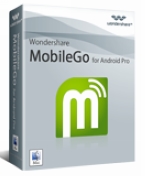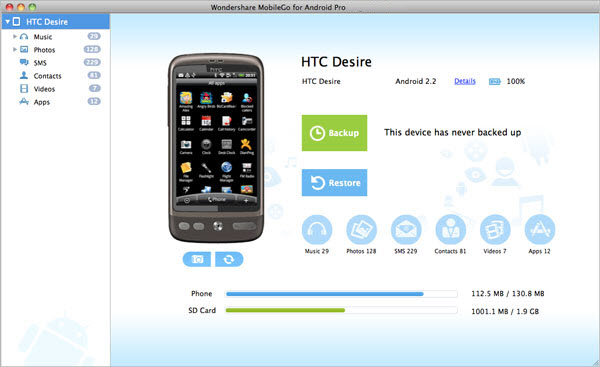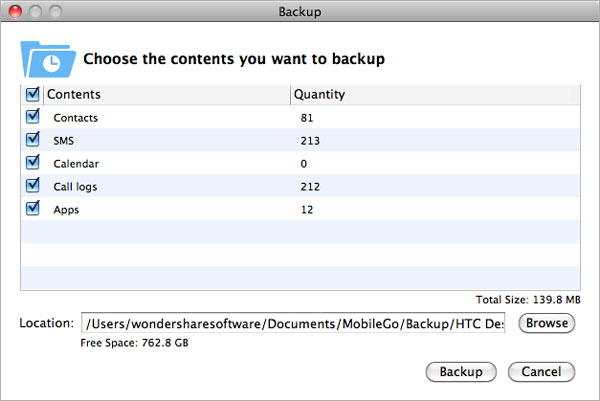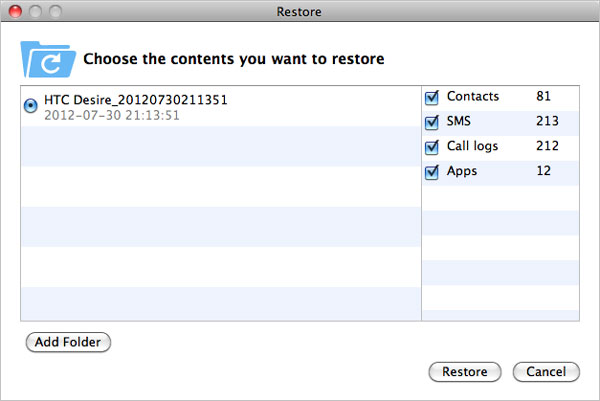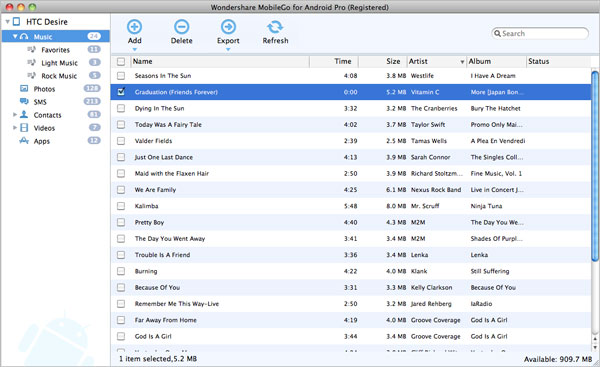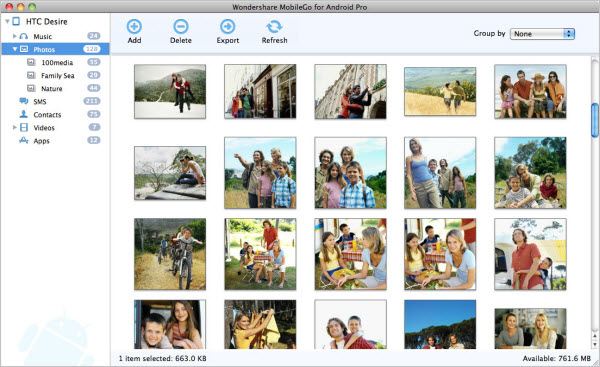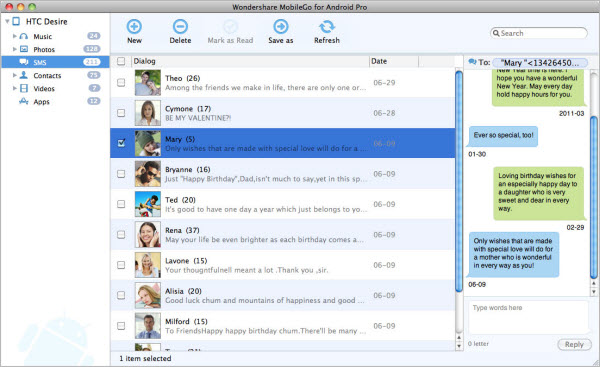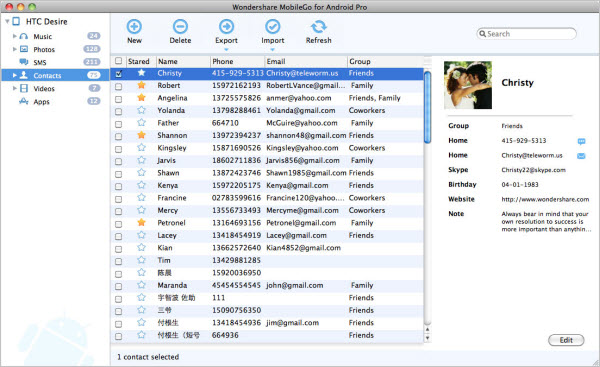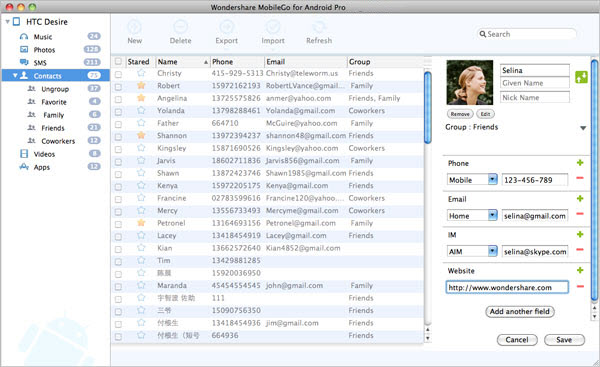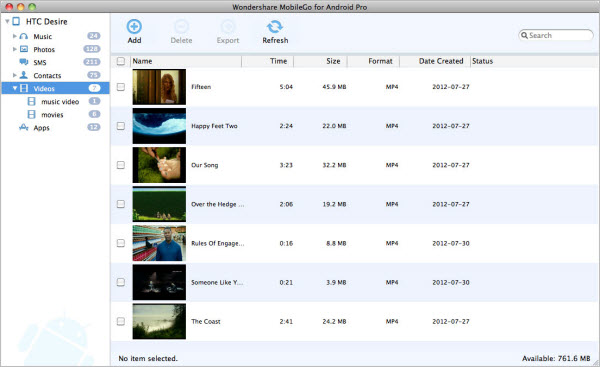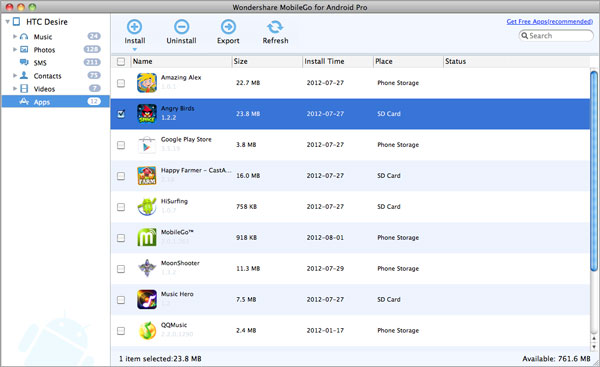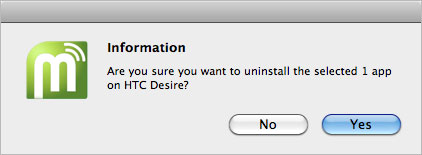Android Transfer for Mac
Android Transfer for Mac
Manage your Android Data Effectively and Conveniently
-
 One simple click to back up and recover your Android phone data on your Mac
One simple click to back up and recover your Android phone data on your Mac
-
 Add music, movies and photos instantly to enjoy whenever and wherever you want
Add music, movies and photos instantly to enjoy whenever and wherever you want
-
 Install/uninstall, download and export apps easily and quickly
Install/uninstall, download and export apps easily and quickly
-
 Send and reply Text messages on your Mac directly
Send and reply Text messages on your Mac directly
- Phone to Phone Transfer
- Transfer iPhone Music to iPad
- Transfer Android Files to Mobile
- Transfer iPhone Files to Android
- Android Data to Android
- Copy HTC Contacts to Samsung
- Transfer iPhone Files to iPad
- Transfer iPad Music to iPhone
- iPhone Contacts to Android
- Transfer iPhone Photos to iPad
- Android Contacts to iPhone
- iPhone Music to Android

 Award
Award
Back up all your Android data on Mac with a Simple Click
Are you worry about losing inportant imformation from your Android phone? Your data are all gone because of jailbreak failure and system broken? Want to make extra room for more media?
Don't Worry. Now, Android Transfer(Mac) supports you an effective way to backup everything on your Android phone without at ease. You can recover selected or all backed-up data to your Android phone with one click.

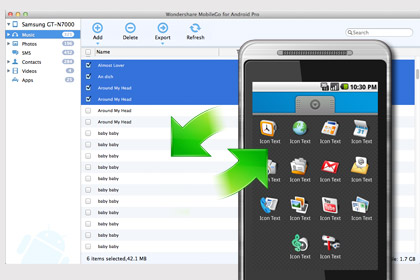
Enjoy your Multimedia files on the Go
Wanna enjoy media anytime anywhere?
Android Transfer (Mac) enable you to enjoy your Multimedia files, including music, photos, audios and videos, etc. You can easily add music, photos and videos to your phone with one click.
Additionally, you supports to transfer songs, photos and videos between Android and iTunes. Directly transfer the data from iTunes to Android, or export it from your device to iTunes.

Send & Reply Texts Seamlessly
Group texting to save your time
With the help of Android Transfer, you don’t need to text messages to all your friends one by one. This program supports you an effective method to text all of your messages at one time from your computer.
Save your important messages
Do you want to make extra room for your phone’s memory but still keep vital messages? In case of losing these important information, you can back them up as a .txt file on your Mac.

Organize Your Apps with ease
Back up Apps
Back up apps from your Android phone or tablet to computer. You can back up all apps on Android to your Mac with Android Transfer (Mac).
Install or Uninstall Apps
Freely install or uninstall your Android phone’s apps on the computer as you like.
Android Transfer for Mac Tech Specifications
| Supported Android Systems | |
|---|---|
| Android OS | Android 2.1, Android 2.2, Android 2.3, Android 3.0, Android 4.0 |
| Supported Android Phones and Tablets | |
| Manufacturer | HTC, Samsung, Motorola, Sony Ericsson, ZTE, LG, HUAWEI, Dell, Acer, Asus, etc. |
| Supported File Formats | |
| Video | MP4, 3GP |
| Audio | M4A, MP3, OGG, WAV |
| Image | JPEG, JPG, PNG, GIF, BMP |
What's New in Version 1.0.0
1. Well supports various Android phones and tablets.2. Backup and restore Android phone data on Mac.
3. Add, delete, export, play music; set music as ringtones; import/export from/to iTunes library.
4. View, import/export, delete photos.
5. Add, delete, export, resend and forward messages.
6. Manage contacts by adding, deleting, exporting, editing and grouping.
7. Preview, add, delete and export videos.
8. Install, uninstall and export apps.
9. Get general information of your Android device and capture phone screenshots.
 You may be Interested in These Items
You may be Interested in These Items