Restore iPad without iTunes
How to Restore Deleted Data from iPad without iTunes
When it comes to the question about how to restore important data from iPad, some users may think of iTunes. Actually, if you don't backed up your iPad to iTunes before, you couldn't recover and extract lost data from iTunes backup. Some iPad users complains that it is too complicated and difficult to restore iPad via iTunes. Moreover, simple sync and restore iPad data from iTunes will cover and wipe the original data of your iPad. In this situation, a helpful way to recover deleted data from iPad Pro/mini/Air without iTunes is very necessary.
Well, iOS Data Recovery software is a great helper for you to restore lost data from various version of iPhone/iPad/iPod touch. It offers best solution for you to restore photos, movies, notes, contacts, messages, and more directly from your iOS device, iTunes Backup or iCloud Backup. If you want to recover data from iPad, you are able to use iOS Data Recovery software to scan and restore them from iPad directly. The program can enter and find out the lost data on your device.
Before follow the guide to restore iPad data, please download the free trial version on your computer.How to Undelete iPad Data Without iTunes
Step 1. Run the iOS data recovery program on computer and connect your iPad to PC, the software will require you to press "Trust" on iPad, just tap it and the software will detect your iPad successfully, then you can choose "Recover from iOS device" mode, click "Start Scan" to begain the process.

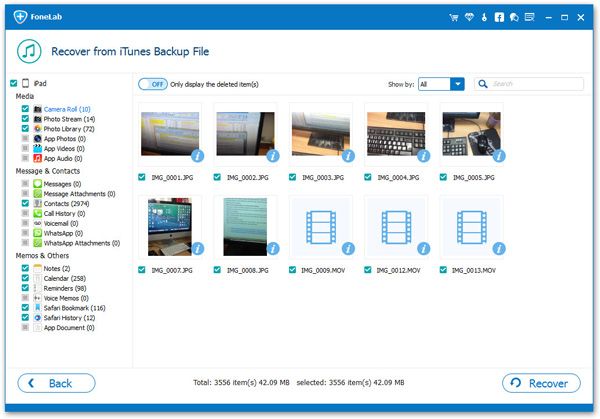
- Recover iPhone Data
- Recover iPhone Photos
- Recover iPhone Videos
- Recover iPhone Contacts
- Recover iPhone Text Messages
- Recover iPhone iMessages
- Recover iPhone Notes
- Recover iPhone Call History
- Recover iPhone Calendars
- Recover iPhone Reminders
- Recover iPhone Bookmarks
- Recover iPhone Voicemail
- Recover iPhone Reminders
- Recover iPhone WhatsApp
- Recover iPhone WeChat
- iPhone Stuck at Recovery Mode
- iPhone Stuck at Apple Logo
- Dead iPhone Data Recovery
- Water Damaged iPhone Recovery







