Recover iPhone 11 WeChat
How to Recover WeChat Chat History from iPhone 11 (Pro)
"I usually use WeChat to chat with friends, and this is very convenient. Sometimes because there is too much information in WeChat and it takes up a lot of storage space, so I delete some information regularly. But I found out afterwards that I deleted the chat records with a few good friends. I would like to ask if there is a simple and effective way to recover?"
WeChat is a user-friendly social application for us to connect with others, it supports users send text, pictures, videos, as well as video calls and voice calls, etc. As the frequency of using WeChat increases, a lot of data will also be stored in it. If you delete some important data by mistake when cleaning up the data, you had better try to recover them as soon as possible with the help of the third-party data recovery tool-iPhone Data Recovery software.
Before the deleted data overwritten by any new data, iPhone Data Recovery software allows scan and restore the lost data from iPhone directly, including WeChat history, contacts, notes, call logs, text messages, and more. In addition, if you have backed up the deleted data before, you can export and recover your lost data from the backup selectively with the help of iPhone Data Recovery.More Features About iPhone Data Recovery Software:
1. Support 3 recovery mode to recover file in 22+ format due to deletion, device crashed, smashed or broken, jailbreak, iOS upgrade or device reset etc.2. Extract unreadable iTunes and iCloud backup and selectively restore the data you need.
3. Provide the best function to fix iOS system problem like iPhone stuck at apple logo, recovery mode, white/black screen, start up exception and other issue.4. One-click to backup and restore iPhone data.
Begin to recover deleted WeChat history from iPhone right now!Step 1. Connect iPhone to scan
Run the iPhone Data Recovery program on your computer and choose "Recover from iOS Device" among three options in the main windows, then connect your iPhone 11/11Pro to it and you will see the below interface, click ""Trust" on iPhone's screen, then the software will detect your iPhone, tap "Start Scan" button to scan your phone.

Step 2. View and recover wechat messages
Wait for some times, the scan will be completed, you can see all data in scan result, you can click category "WeChat" and "WeChat Attachments" in the left menu of the software and preview the deleted or existing History in detail on the right side. You can switch "Only display the deleted item(s)" to show the deleted one and mark the data you want, click "Recover" button to save them to computer.
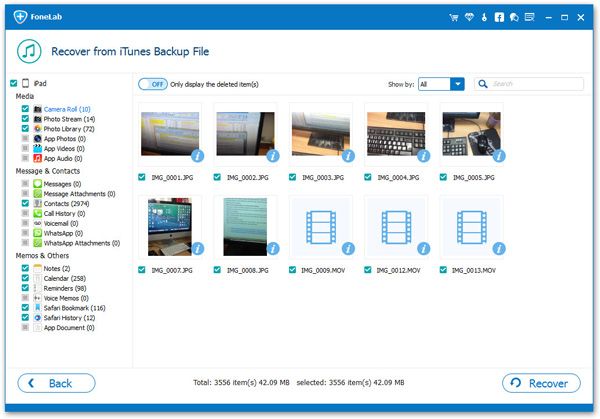
- Recover iPhone Data
- Recover iPhone Photos
- Recover iPhone Videos
- Recover iPhone Contacts
- Recover iPhone Text Messages
- Recover iPhone iMessages
- Recover iPhone Notes
- Recover iPhone Call History
- Recover iPhone Calendars
- Recover iPhone Reminders
- Recover iPhone Bookmarks
- Recover iPhone Voicemail
- Recover iPhone Reminders
- Recover iPhone WhatsApp
- Recover iPhone WeChat
- iPhone Stuck at Recovery Mode
- iPhone Stuck at Apple Logo
- Dead iPhone Data Recovery
- Water Damaged iPhone Recovery







