Recover App Data from iPhone Directly
How to Recover Deleted App Data from iPhone Directly
Regarding on how to recover lost data on iPhone after you deleted them accidentally, the official explanation is that you can only restore them from a backup (such as iTunes backup or iCloud backup). In deed, regularly backing up iPhone data is an effective way for you to ensure the safety of critical data. However, many users do not have a backup when App data is accidentally deleted, including Whatsapp, QQ, Wechat and other App data.
As long as the deleted data is not overwritten by new data, you can use the third-party recovery tool- iPhone Data Recovery application to scan and find our the deleted data from iPhone directly. It supports recover App photos, App videos, App audio, App document from iPhone without backup. In addition, this application also supports selectively exporting data from iTunes and iCloud backups, and will not overwrite or lose any data. It's suitable for accidental deletion, factor resetting, device broken and other issue.
Steps to Recover Deleted App Data from iPhone without Backup
Step 1. Download, install the iPhone data recovery program on computer and run it, select "Recover from iOS Device" option. Link iPhone to the software and click "Start Scan" button after the software detect iPhone.
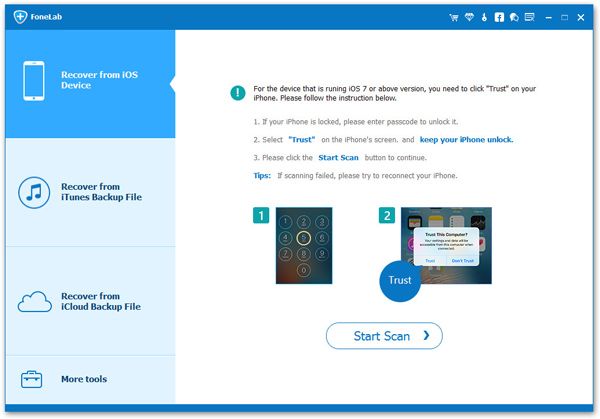
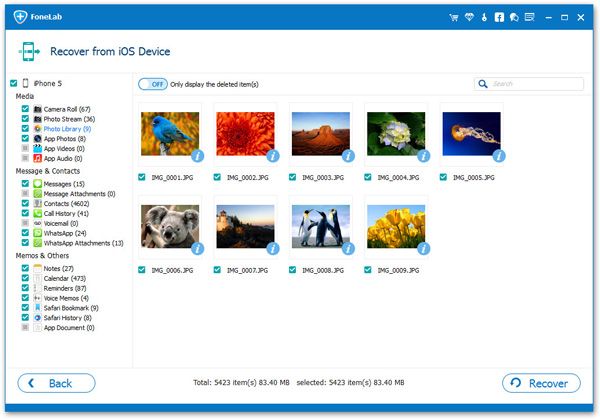
- Recover iPhone Data
- Recover iPhone Photos
- Recover iPhone Videos
- Recover iPhone Contacts
- Recover iPhone Text Messages
- Recover iPhone iMessages
- Recover iPhone Notes
- Recover iPhone Call History
- Recover iPhone Calendars
- Recover iPhone Reminders
- Recover iPhone Bookmarks
- Recover iPhone Voicemail
- Recover iPhone Reminders
- Recover iPhone WhatsApp
- Recover iPhone WeChat
- iPhone Stuck at Recovery Mode
- iPhone Stuck at Apple Logo
- Dead iPhone Data Recovery
- Water Damaged iPhone Recovery







