Recover Deleted Contacts from iPhone X/8
How to Recover Deleted Contacts from iPhone X/8/7/6s/6/SE
"I delete some important contacts on my iPhone by mistake, including some clients and Alumni. What's worse is that I did not back up my contacts. I am really anxious now, and wondering if there's any other way to me to recover lost contacts without backup?"
Losing your important contacts on iPhone may annoy you a lot. You must be very eager to find the effective way to recover those contacts. Here, I would like to share you with a professional iPhone contacts recovery software to solve this problem, which named iPhone Data Recovery.This article will show you 3 effective ways to recover deleted contacts from iPhone with the help of iPhone Data Recovery. You can recover deleted contacts from iPhone without backup. If you have backed up iPhone data, you can export and recover iPhone contacts from iTunes or iCloud backup file.
The features of iPhone Data Recovery* iPhone Data Recovery is a professional contacts recovery program for Windows users and Mac users.
* It can help you preview and recover deleted contacts from iPhone device directly after you delete data by accidentally, device smashed or broken.* It also supports you to selectively extract and recover lost data from iTunes backup and iCloud backup when device loss, jailbreak, iOS upgrade or device reset etc, you don’t need to restore whole backup file to cover all iPhone data.
* Not only recover contacts, it also can be used to recover messages, call history, notes, reminders, pictures, videos and even the data in third-party apps like WeChat, WhatsApp and more.* It is suitable for iPhone X, iPhone 8/8 Plus, iPhone 7/7 Plus, iPhone 6s/6s Plus/6/6 Plus, iPhone SE/5s/5 and more.
Apart from this, it can repair iOS system problem like iPhone stuck, white/black screen and get it back to normal, you don’t need to reset iPhone to factor setting to solve the issue.Now, download the free trial version of iPhone Data Recovery software on your computer and follow the detailed steps.
Solution 1. Recover Deleted Contacts from iPhone Directly
Step 1: After launch iPhone Data Recovery software on the computer, select the mode "Recover from iOS Device" in the main interface, and click "Start". Then you need to select the type file, here simple select "Contact" and click "Next" to continue.
Step 2: Use the USB cable to connect iPhone to the computer. The program will recognize the device automatically. Then tap "Scan" button to allow the program enter and scan your device.
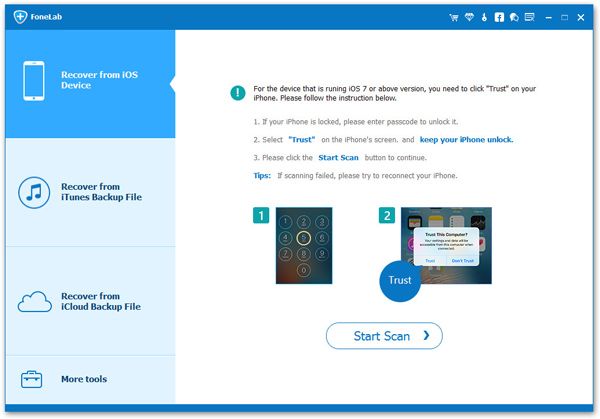
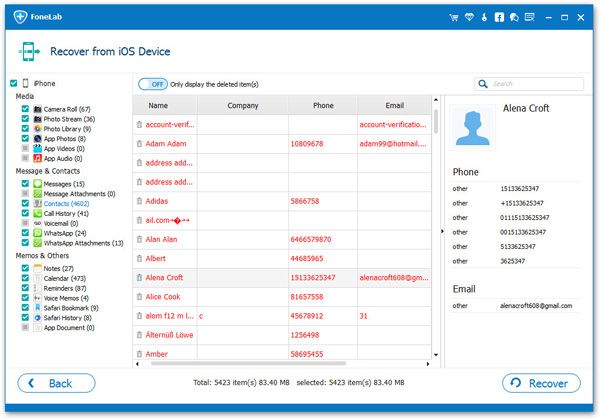
Solution 2. Recover iPhone Contacts from an iTunes Backup
If you have iTunes backup file which contains the contacts you want, you can use this solution to recover iPhone contacts.Step 1: Launch iPhone Data Recovery software on the computer and select the mode "Recover from iTunes Backup" and tap "Start" in the window. When you see the following interface appear, please select the type of "Contact" and then click "Next" to continue.
Step 2: The program will list all the iTunes backup files of your device. Select the relevant one from the list displayed and click "Scan" button.

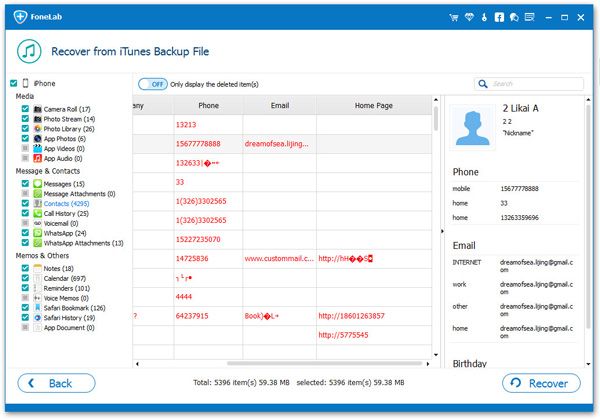
Solution 3. Recover iPhone Contacts from an iCloud Backup
Step 1: Run iPhone Data Recovery software on the computer, then select the "Recover from iCloud Backup" mode on the main window and click "Start". After that, choose the file type "Contact" and click "Next" to continue.
Step 2: After sign in to iCloud, then you need to select the relevant backup file which contains the contacts you want to retrieve. Click "Scan" to allow the program enter and scan your backup file.
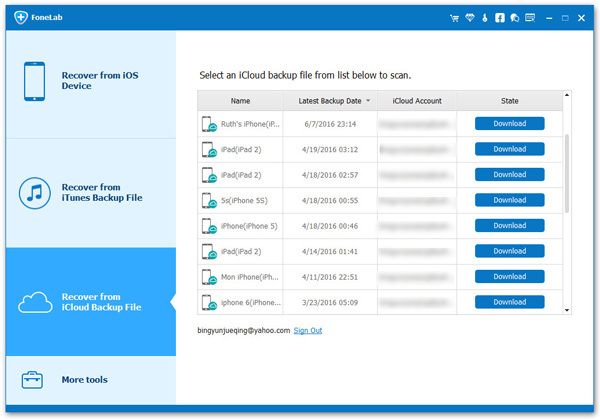
Step 3: When the scan is finished, you can preview and selectively recover the data you want and then click "Recover" to export and recover them on your computer.
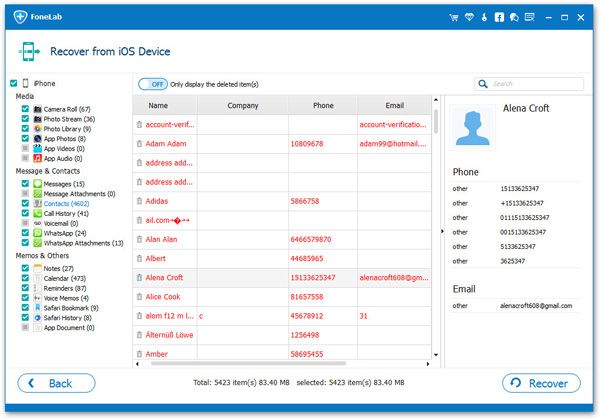
- Recover iPhone Data
- Recover iPhone Photos
- Recover iPhone Videos
- Recover iPhone Contacts
- Recover iPhone Text Messages
- Recover iPhone iMessages
- Recover iPhone Notes
- Recover iPhone Call History
- Recover iPhone Calendars
- Recover iPhone Reminders
- Recover iPhone Bookmarks
- Recover iPhone Voicemail
- Recover iPhone Reminders
- Recover iPhone WhatsApp
- Recover iPhone WeChat
- iPhone Stuck at Recovery Mode
- iPhone Stuck at Apple Logo
- Dead iPhone Data Recovery
- Water Damaged iPhone Recovery







