Recover Deleted Texts from iPhone 9
How to Recover Deleted Text Messages from iPhone XR/XS without Backup
When you delete a text message on iPhone, the system only freeing up the space it has taken and mark the data as useless and hidden. Once the deleted files are replaced by new data, they will gone forever from your iPhone and cannot be recovered anymore. When you realize your iPhone text messages were deleted, you had better stop using the device and use a third-party iOS recovery tool to recover them as soon as possible.
iPhone Data Recovery software is an excellent tool used for iPhone, iPad and iPod device to recover various types of files. Text message is one of the retrievable types. Besides it, you are allowed to recover other data like photos, videos, whatapp messages, call logs, notes and more. It also allow you the get iPhone out of recovery mode/apple logo, black/white screen or unlock password.
iPhone Data Recovery supports you scan and recover deleted data from iPhone directly without backup file. What’s more, you are able to recover and extract lost data from backup if you have ever backed up your iPhone data to iTunes or iCloud. This article is mainly show you the detailed steps to recover deleted text messages from iPhone without any backup file If you want to recover other data, you should keep on reading and perform the data recovery in the similar steps.
First of all, download the free trial version of iPhone Data Recovery by clicking the below icons. Let’s check how to restore lost text messages from iPhone right now!Recover Deleted Text Messages from iPhone without Backup File
Step 1. Connect iPhone and scan it
After you download and install iPhone data recovery software on computer, you will see several recovery mode for you, select "Recover from iOS Device". Then connect your iPhone XR/XS/XS Max to the software via USB cable. The program will recognize your iPhone XR/XS/XS Max automatically and show its basic information in the window, then you can directly tap "Scan" button to left the application move to next step.You will see many data type on the windows, you can select all or just tap the "Messages" file type to recover, the click "Scan" button to start scan your iPhone.
Notes: If you sync iPhone to iTunes or iCloud, you can switch to the mode "Recover from iTunes Backup" or "Recover from iCloud Backup" to extract your backup files and get data back.

Step 2. View the deleted sms and recover them
If your iPhone has a lot of sms, you need to wait for a while, the program will finish the scan. After that, you will see all deleted and existing messages and attachment in detail, just mark the ones you need to get data back by clicking "Recover" button. If you just want to show the deleted sms, you can switch to "Display the deleted item(s)".
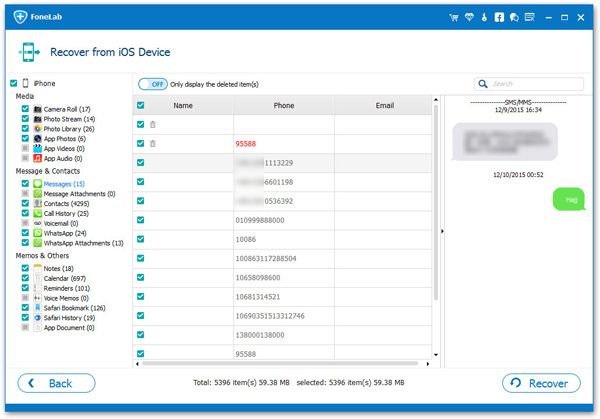
- Recover iPhone Data
- Recover iPhone Photos
- Recover iPhone Videos
- Recover iPhone Contacts
- Recover iPhone Text Messages
- Recover iPhone iMessages
- Recover iPhone Notes
- Recover iPhone Call History
- Recover iPhone Calendars
- Recover iPhone Reminders
- Recover iPhone Bookmarks
- Recover iPhone Voicemail
- Recover iPhone Reminders
- Recover iPhone WhatsApp
- Recover iPhone WeChat
- iPhone Stuck at Recovery Mode
- iPhone Stuck at Apple Logo
- Dead iPhone Data Recovery
- Water Damaged iPhone Recovery







