Recover WeChat Data from iPad Directly
How to Recover Deleted WeChat Data from iPad without Backup
Installing various apps on the iPad can meet our different needs in the daily life. Whether it is chatting, taking photos, watching movies, shopping, learning, etc., it brings us great convenience. But at the same time, a quantity of data stored on the iPad, which takes up a lot of storage. To delete the useless data from the iPad is an effective way to free up storage, and it also makes it easier to manage your data.
Some iPad users are accustomed to use WeChat to send and receive messages, videos, pictures, etc. on iPad. If you have deleted the important WeChat data by accident, is there any way to recover iPad deleted data? The answer is "yes". With the help of iOS Data Recovery, you can recover WeChat data from iPad with or without backup.
If you have backed up your iPad to iTunes or iCloud before deleting the data, you can export the lost data from the backup. You can directly export the entire backup, but this will erase the original data in your device, so this method is not recommended if you still have useful information stored in your device. Another method is to use iOS Data Recovery to effectively extract the data in the backup. It not only will not erase and cover your iPad's data, but also support preview and select the data before you export them.What if there is no backup? Don’t worry. iOS Data Recovery allows you to scan and find your deleted data from iPad/iPhone/iPod directly. Now, let’s begin to check the detailed steps of how to recover WeChat data from iPad without backup.
How to Undelete iPad WeChat Data Directly
Step 1. Run the iOS data recovery program on computer and go to "iPhone Data Recovery" > "Recover from iOS Device" option in the windows. Link iPad to the software and it will be detected by the software immediately if you have installed iTunes on computer before, then you can click "Start Scan" button to scan iPad internal memory.
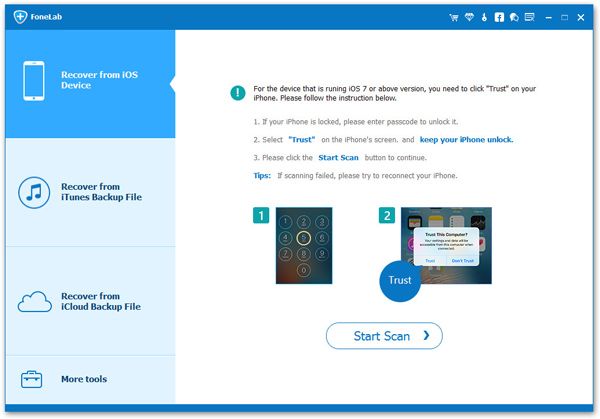
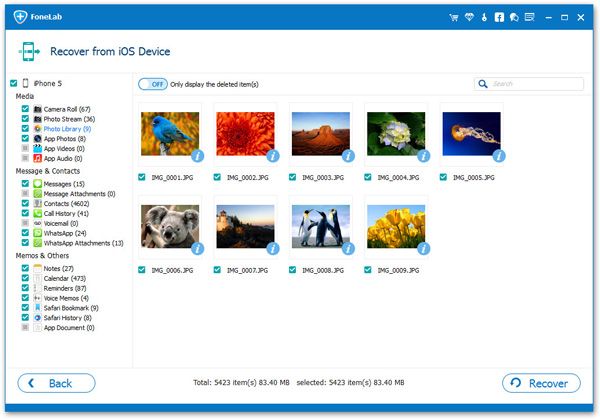
- Recover iPhone Data
- Recover iPhone Photos
- Recover iPhone Videos
- Recover iPhone Contacts
- Recover iPhone Text Messages
- Recover iPhone iMessages
- Recover iPhone Notes
- Recover iPhone Call History
- Recover iPhone Calendars
- Recover iPhone Reminders
- Recover iPhone Bookmarks
- Recover iPhone Voicemail
- Recover iPhone Reminders
- Recover iPhone WhatsApp
- Recover iPhone WeChat
- iPhone Stuck at Recovery Mode
- iPhone Stuck at Apple Logo
- Dead iPhone Data Recovery
- Water Damaged iPhone Recovery







