Recover SMS on iPhone X/8 Without Backup
Recover Deleted Text Messages on iPhone Without Backup
If you are looking for an effective way to get back deleted text messages from iPhone X/8, you can get the solution in this article.
General speaking, when you accidental delete your data from iPhone X/8, it isn't really gone immediately. Once you delete them, those data becomes invisible and can be overwritten by other new file. To avoid your delete text messages being overwritten, you need to use iPhone Data Recovery software and follow the steps as below to get back them as soon as possible.iPhone Data Recovery is an easy to use and professional data recovery software for iOS devices. Not only Text Messages, it also can help you to recover photos, videos, contacts, call history, notes, Calendar, third-party app data such as whatsApp, weChat, Line, Viber, Kik, etc..., more than 22 different types of data from iOS devices can be supported.
It provides three recovery mode: Recover from iOS Device, Recover from iTunes Backup, Recover from iCloud Backup. You can recover deleted text messages with or without backup and save them as CSV, TEXT, or HTML format to computer, the detail information contain name, phone number, email, message, date etc...Before recovery, you can preview the full information for deleted sms, no matter you extract backup file or directly scan iPhone internal memory, and selectively recover the marked data to computer, avoid existing iPhone data loss.
The software is suitable for many different data loss situation, no matter you delete data by mistake, iPhone loss, smashed, broken, dead, water damaged, jailbreak, iOS upgrade or device reset etc. In addition, it provide the feature to fix iOS system to normal, such as iPhone stuck, white/black screen, you don't need to worry about data loss.Simply steps to recover deleted text messages from iPhone X/8 without backup
Step 1. Choose the Recovery Mode and Connect iPhone to Scan
Install and launch the iPhone Data Recovery software after downloaded it on your computer. From the main window, choose the mode of "Recover from iOS Device" and then click "Start" button to go on. To get back your text messages, just choose "Message" in the interface and click "Next". If you want to recover other data, you can choose the data type and recover them in the similar way.Connect your iPhone X/8 to the computer via USB cables. After the program detects your device, you will see the window as below. Click "Scan" to allow the program to find and recover your deleted data.

Step 2. Preview and Recover Text Messages from iPhone
Once the scan is complete, your text messages will be clearly list in categories. Now, you can preview the detail of your data. Mark the text messages you want to get back and then click "Recover" button to save them to your computer.
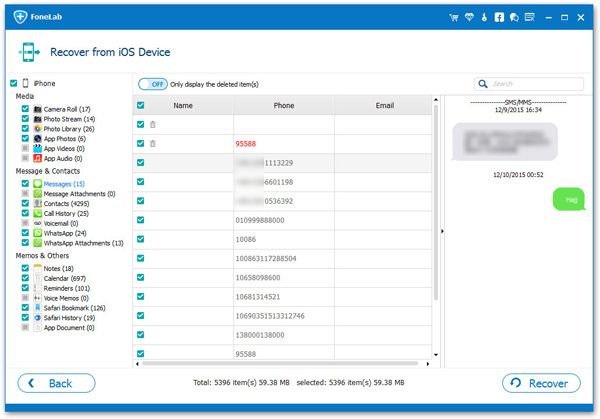
The steps are so easy to follow. iPhone Data Recovery software can provides you with 3 ways for recover lost data from iPhone. If you want to know how to recover deleted data from iTunes backup and iCloud backup, please click on and follow: 4 Ways to Recover Deleted Text Messages from iPhone With/Without Backup.
- Recover iPhone Data
- Recover iPhone Photos
- Recover iPhone Videos
- Recover iPhone Contacts
- Recover iPhone Text Messages
- Recover iPhone iMessages
- Recover iPhone Notes
- Recover iPhone Call History
- Recover iPhone Calendars
- Recover iPhone Reminders
- Recover iPhone Bookmarks
- Recover iPhone Voicemail
- Recover iPhone Reminders
- Recover iPhone WhatsApp
- Recover iPhone WeChat
- iPhone Stuck at Recovery Mode
- iPhone Stuck at Apple Logo
- Dead iPhone Data Recovery
- Water Damaged iPhone Recovery







