iPad Factory Settings Restore
How to Recover Data From iPad after Factory Settings Restore
Can I recover iPad data without iTunes after resetting it?
After you set your iPad to factory default settings, then found that you lost your important data. Are you afraid it's impossible to recover your previous files without affecting the current data in iPad? How to recover iPad data after factory settings restore without iTunes?
If you have synced your iPhone with iTunes, your iPhone data and files are to be automatically backed up. If someone encounters such a situation and want to get data back from iTunes backup. But if you can't access this backup or extract anything from it. What you need is a third party, iOS Data Recovery to get your data back after restoring factory setting. Only takes you a few minutes that you can restore your lost data.
Download the free trial version below to take a try.
How to Recover iPad Data in Windows after Factory Settings Restore
Step 1: Launch iOS Data Recovery and scan iTunes backup
Download, install and run iOS Data Recovery and you will see the primary window on your computer. Then turn to "Recover from iTunes Backup" and choose the data you want to recover and click "Start Scan" button in the bottom right corner.

Step 2: Preview and recover iPad files
When the scan completes, you will see all backup files displayed in a list. In left column of the below window, you can see that camera Roll, Note, Contacts, Calendar and other files are included. Before recovering the data, you can preview all the details. You can mark the data you want to get back, then click "Recover" button and save them on your computer.
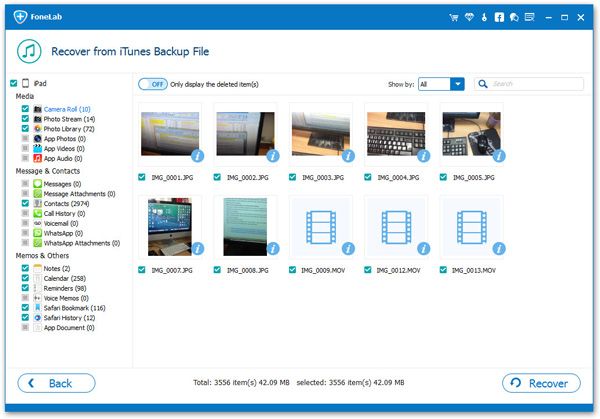
Finished!
Now, download the program to have a try!
- Recover iPhone Data
- Recover iPhone Photos
- Recover iPhone Videos
- Recover iPhone Contacts
- Recover iPhone Text Messages
- Recover iPhone iMessages
- Recover iPhone Notes
- Recover iPhone Call History
- Recover iPhone Calendars
- Recover iPhone Reminders
- Recover iPhone Bookmarks
- Recover iPhone Voicemail
- Recover iPhone Reminders
- Recover iPhone WhatsApp
- Recover iPhone WeChat
- iPhone Stuck at Recovery Mode
- iPhone Stuck at Apple Logo
- Dead iPhone Data Recovery
- Water Damaged iPhone Recovery







