Copy iPod Music to iPad
How to Transfer iPod Music to iPad Easily
Some people want to know whether they can connect an iPod to an iPad in the same computer. Please read this article, tehen you will know How to Transfer Music from iPod to iPad Easily.
iPhone/iPad/iPod Transfer to Computer Transfer enable to help you to transfer iPod music to iPad easily. You can use this program to transfer the iPod Music to your computer first, and then transfer all the music to your iPad. What’s more, it can help you sync music to computer and then sync them to other devices.
Guide: Transfer iPod Music to iPad
Here we'd like to show you the details on how to transfer music from iPod to iPad with iPad Files Transfer.
Before transferring, please ensure that you have already installed it on your computer first, if not, just free download via the link below and then follow the tutorial to transfer iPod music to iPad.
Tips: The guide below is based in Windows version of iPhone/iPad/iPod Transfer (Windows). For Mac users, please download iPhone/iPad/iPod Transfer (Mac).
Step 1: Connect iPod to Computer
Please connect your iPod to computer and run iTransfer, then the playlists of iPod will be shown on the left interface.
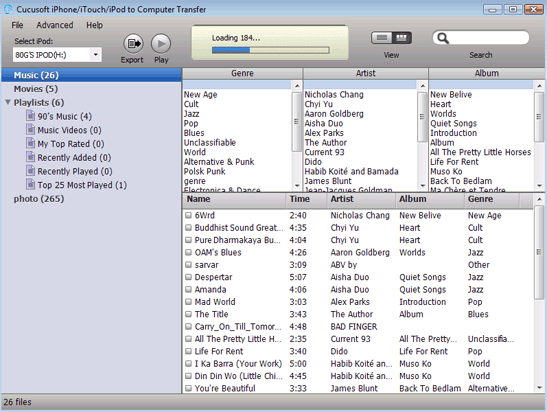
Note: Don't let iTunes launch automatically, or it will erase your all iPod music.
Step 2: Transfer iPod music to Computer
Now you can choose the music you want to transfer, then click the"Start Transfer" button to transfer the music to your computer.
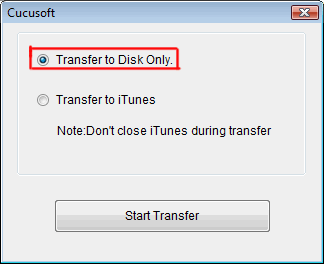
Step 3: Transfer iPod Music to iPad
Connect iPad with your computer and transfer the files to iTunes, and then sync them to iPad.
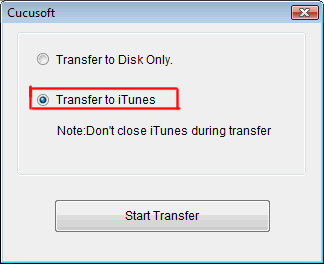
Note: This iPhone/iPad/iPod Transfer to Computer Transfer can not only transfer iPod music to iPad, but also backup files, including music, movies, playlist and more from iPhone/iTouch/iPod/iPad to computer.
Free download to have a try by yourself!
iPhone/iPad/iPod Transfer to Computer Transfer is an easy to use iPad/iPhone/iPod utility designed to help you back up all your files from your iPhone, iPad, iPod and iTouch, in order to recover any lost or missing music.With this package, you can recover and back up all of your iPad, iPod, iPhone, or iTouch content, including your favorite musics, videos, pictures, play lists,etc.
It is an easy way for your to download music from your Apple iPhone 4S to computer without iTunes. Please enjoy the convenience of iPhone/iPad/iPod Transfer.- Transfer Files Between iPhone and Computer
- Transfer Photos from PC to iPhone
- Transfer iPhone Photos to PC
- Transfer iPhone Music to PC
- Transfer iTunes Music to iPhone
- Transfer iPhone Contact to PC
- Transfer Files from iPad to PC
- Transfer Music from iPod to iPod
- Import Music to iPhone
- Transfer iPhone SMS to PC
- Transfer iPhone Data to iPhone
- Transfer Files from PC to iPhone







