Transfer Music from iPod to iPod
How to Transfer Music from iPod to iPod
As an iPod user, sometimes we need to transfer music from iPod to computer. Though iPod supports to transfer music from iTunes, but only those music and videos purchased from the iTunes store can be transferred from the iPod back to iTunes.when transferring music from iTunes to iPod, the old songs or videos on the iPod might be deleted during the process of synchronizing. Many people or family own more than one iPod. How to successfully transfer all the music from one iPod to another without overwriting the original content on the iPod?
iPad/iPhone/iPod Transfer is an user friendly and very useful iPod to iPod Transfer application for Windows users. It lets you directly transfer music from iPod to iPod by drag-and-drop without replacing the original content on the iPod.
This tutorial will show you a simple guide for iPod to iPod music transferring. According to the following three steps, run, select and transfer, you can easy to transfer your iPod data just need a few clicks.
step 1. Connect your iPhone/iPod/iPad to pc, then launch the program you will see the UI. Normally, the program will search the device automatically. If the device is enabled, the files (songs/movies/photos) will be shown in the list.
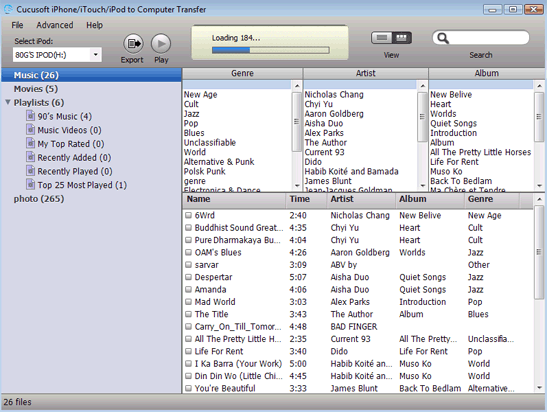
step 2. You can choose the music list and files you want to transfer , then click the "Export" button.
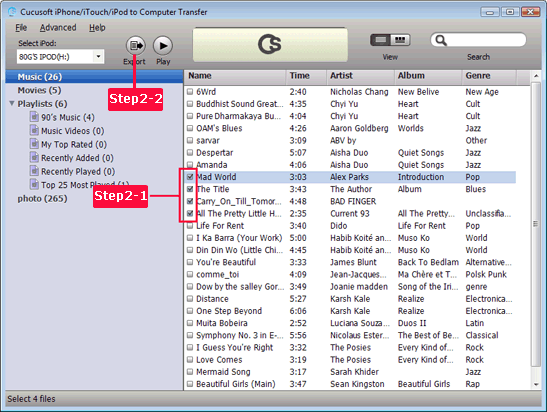
step 3: After clicking the Export button, the following window will pop up, you can choose transferring to computer or iTunes directly. Here choose "Transfer to iTunes". You can set the output folder at Advanced->Options before transferring.
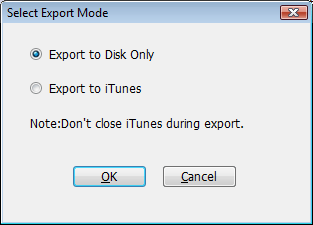
- Transfer Files Between iPhone and Computer
- Transfer Photos from PC to iPhone
- Transfer iPhone Photos to PC
- Transfer iPhone Music to PC
- Transfer iTunes Music to iPhone
- Transfer iPhone Contact to PC
- Transfer Files from iPad to PC
- Import Music to iPhone
- Transfer iPhone SMS to PC
- Transfer iPhone Data to iPhone
- Transfer Files from PC to iPhone
- Transfer iPhone SMS to Computer







