Transfer iPod Files to iPhone
How to Transfer Files from iPod to iPhone
As we know, we can’t use iTunes to upload any file from any Apple products, neither iPhone nor iPod. So, if you want to transfer your data(include music, video, picture and more) from iPod to iPhone, you need a third media to extract the file from iPod, then sync it to iPhone.iPhone/iPad/iPod Transfer that can help you a lot. This powerful program can transfer any file including songs, videos, photos, play lists, etc to computer with ease.
Now, you can free download this powerful software. And the follow us step by step.
Step 1:Run the program
When you download and install the iPod to iPhone data transfer, please run the program. Then use the USB cable to connect your iPod to your computer, you will see the shown up device on the interface.
Step2:Select the data you Need
If you want to transfer music, please hit "Music";If you want to transfer movies, please hit “Movies”
Note: You can use the same method to transfer other data, such as Books, Podcasts, Ringtones, etc.Then all your iPod data will be appear on the interface of the program. Then mark all the data you want to transfer to your iPhone.
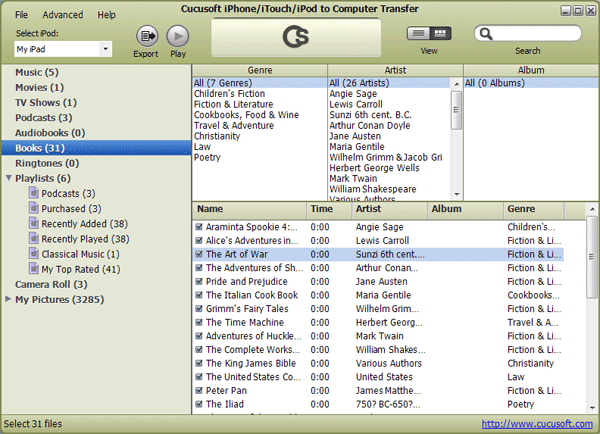
Step 3:Export
Now you can export the music/movies/ringtones and other data by clicking "Export" button, and select "Export to iTunes" mode on the follow screen.
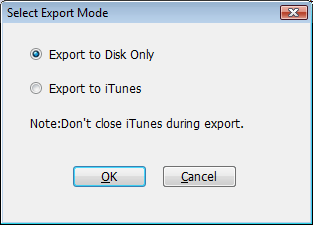
After a moment, the process will be finished. Then you can sync the files on the iTune to your iPhone. Finish!
What’s more, the free trial is available, you can feel free to download it here to have to try.If you are using Mac. You can switch to iPod to Mac Transfer to transfer files from iPod to iPhone on Mac computer.
iPhone/iPad/iPod Transfer is an easy to use iPad/iPhone/iPod utility designed to help you back up all your files from your iPhone, iPad, iPod or iTouch, so that you can recover any lost or missing music.
- Transfer Files Between iPhone and Computer
- Transfer Photos from PC to iPhone
- Transfer iPhone Photos to PC
- Transfer iPhone Music to PC
- Transfer iTunes Music to iPhone
- Transfer iPhone Contact to PC
- Transfer Files from iPad to PC
- Transfer Music from iPod to iPod
- Import Music to iPhone
- Transfer iPhone SMS to PC
- Transfer iPhone Data to iPhone
- Transfer Files from PC to iPhone







