Transfer iPhone Music to iPhone
How to Transfer iPhone Music to iPhone 4 on Mac
If you want to know how to easily transfer iPhone music to iPhone 4 on Mac in an easily way, you had better read this article.Transfer iPhone music to iPhone 4 on Mac with iPhone to Mac Transfer.
Step 1. Download, install and run the software
1) Firstly,please download iPhone to Mac Transfer, install and launch it on your Mac.
2) Then connect your iPhone to Mac, the iPhone to Mac transfer will automatically recognize it and the device info will be shown as the window below.
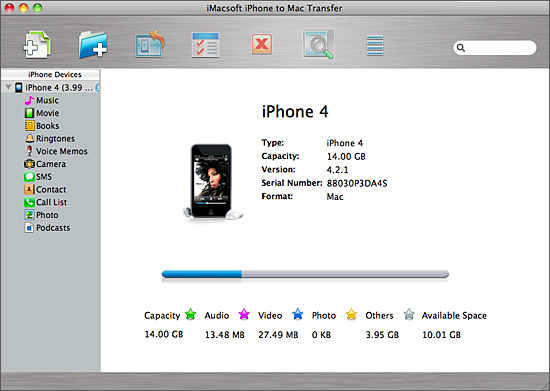
Step 2. Transfer iPhone music to iTunes
1) In this screen, you can click the "music" button option in the iPhone list. After that, all music files will be shown on the main interface. You can select and check which the favourite music you want to transfer.
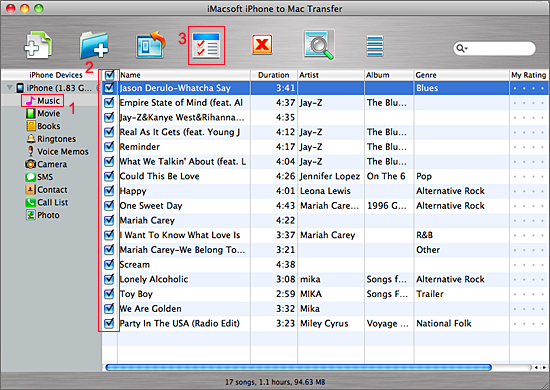
Step 3. Sync music to iPhone 4
1) Run the iTunes and search for the transferred music files in iTunes "Music" library.
Note: You should make sure that the iTunes version is the latest one or directly free download from Apple website.
2) Connect iPhone 4 to Mac. iTunes can recognize the iPhone device immediately, click iPhone icon in the library list. In the right of interface, choose "music" table and check the "sync music" option, when everything is completed, press the "Apply" button to sync the checked music to iPhone 4 library.
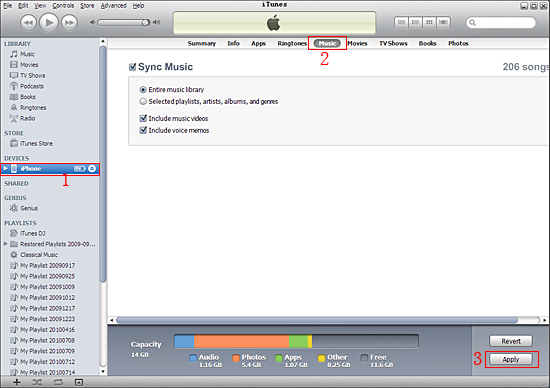
Note: More detailed skills
1) Add music/video files from computer to iPhone easily and faster, just click "Add files to iPod/iPhone..." or "Add folder to iPod/iPhone" button.
Choose "Add files to iPhone" option in the "File" menu bar.
2) Copy iPhone music/video files to PC for backup, in case you lost some files or iphone is damaged. To recover this iPhone library, click "Export the checked files to local" button to transfer music/video from iPhone to Mac.
- Transfer Files Between iPhone and Computer
- Transfer Photos from PC to iPhone
- Transfer iPhone Photos to PC
- Transfer iPhone Music to PC
- Transfer iTunes Music to iPhone
- Transfer iPhone Contact to PC
- Transfer Files from iPad to PC
- Transfer Music from iPod to iPod
- Import Music to iPhone
- Transfer iPhone SMS to PC
- Transfer iPhone Data to iPhone
- Transfer Files from PC to iPhone







