Transfer iPad Files to Mac
How to Transfer Files from iPad to Mac
Have lots of photos, videos, songs, etc. on your iPad and want to cope them to your Mac computer? If you have a need to transfer your iPad files to Mac, here is an advisable solution that you can follow.
iPad to Mac Transfer is specially designed for Mac users to fast transfer and manage your iPad photos, videos, songs, podcasts and TV Shows to Mac and iTunes.Now, let's take the transferring iPad data to Mac as an example. You can read this guide and learn the solution step by step.
How to Transfer Files from iPad to Mac ?
Step 1: Run the Program and connect iPad to Mac
Download, install and run iPad to Mac Transfer. Once you connect iPad to your Mac computer, and all information about your iPad itself are listed in the left panel. You can select the target files, as more as Music, Movie, Podcast, Photos, playlists, Ringtones, Contact, Books, Camera, iTunes U, etc.

Step 2: Transfer videos from iPad to Mac
Open iPad movie folder and choose the movies you want to transfer, then click "Export checked files to local" button, and a dialog box pops up and choose a target folder for iPad video backups, when it is done, press "Save" button to start iPad video to Mac transferring.
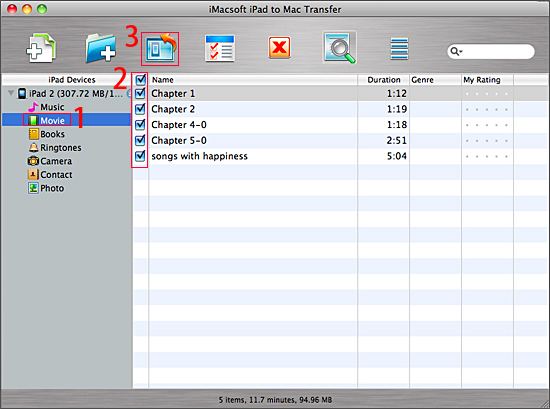
Step 3: Transfer purchased songs on iPad to Mac
1) You allow to view "purchases" and check all songs in the iPad library.2) Mark those purchased songs you want to transfer and check them totally in the list, then you can view the songs's Name, Duration, Artist, Album and Genre.
3) Choose a target folder on local to save the transferred songs while you click "Export checked files to local" button in the toolbar, and in the pop-up dialog box you press "save" button to start transferring purchased songs from iPad to Mac local.
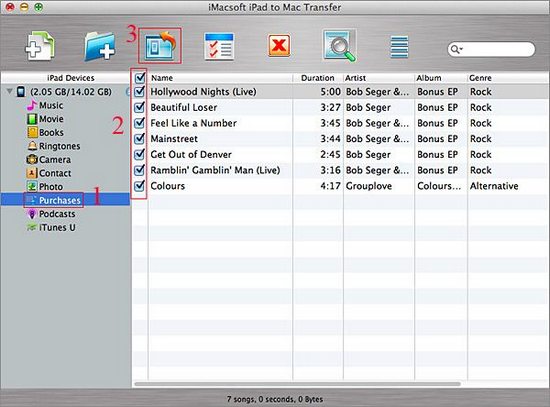
Now, download this program to have a try!
More information about iPad to Mac Transfer
iPad to Mac Transfer, the excellent iPad to Mac software, is specially designed for Mac OS X (including Mac OS X 10.9 Mavericks, Mac Intel and Mac PowerPC) users. This program allows you to transfer purchased songs from iPad to Mac local. Moreover, you can transfer iPad Photos, Music, Videos, etc. to Mac or iTunes for share and backup, and from local folder on Mac to iPad without using iTunes.- Transfer Files Between iPhone and Computer
- Transfer Photos from PC to iPhone
- Transfer iPhone Photos to PC
- Transfer iPhone Music to PC
- Transfer iTunes Music to iPhone
- Transfer iPhone Contact to PC
- Transfer Files from iPad to PC
- Transfer Music from iPod to iPod
- Import Music to iPhone
- Transfer iPhone SMS to PC
- Transfer iPhone Data to iPhone
- Transfer Files from PC to iPhone







