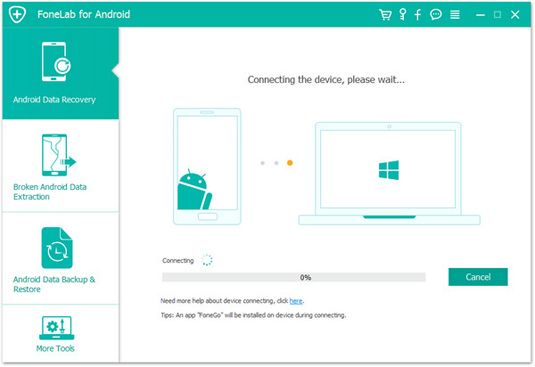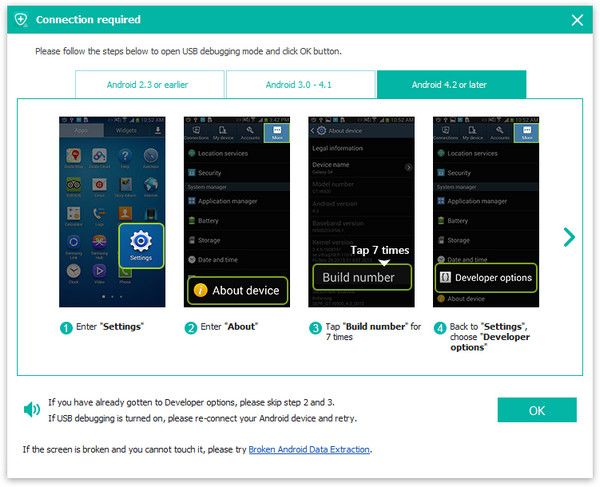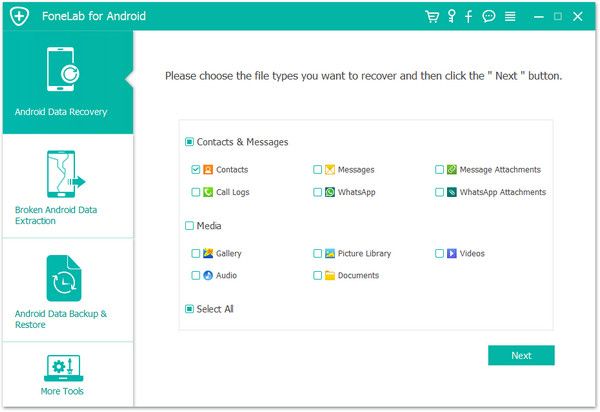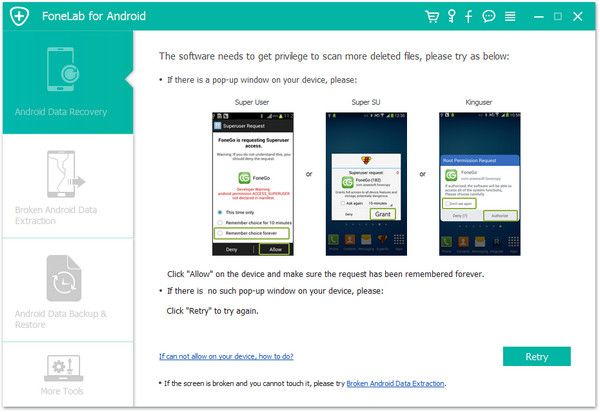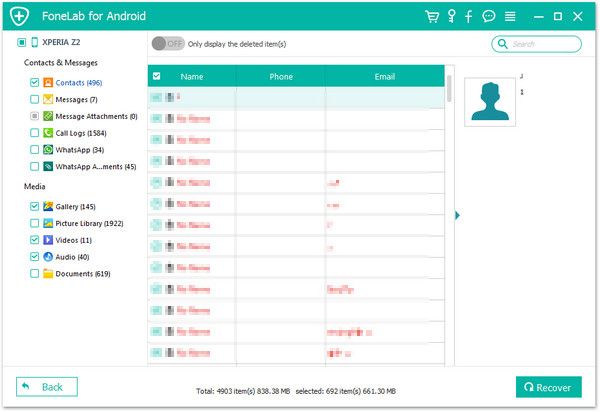Recover OnePlus WhatsApp Messages
How to Recover WhatsApp Messages from OnePlus Phone
When you are scouting for the most effective data recovery tool to recover your deleted WhatsApp messages from 9 Pro/9/9R/8T/8 Pro/8/7T or other models, Android Data Recovery should be the first choice for you. Android Data Recovery support various Android phones to recover deleted and lost data, including WhatsApp messages, photos, videos, audio, call history, contacts, text messages, documents, etc.
This reliable data recovery tool can recover variety data with the highest recovery rate. You can scan and recover your lost data from OnePlus phone directly without backup by Android Data Recovery. It is really the effective way for you recover lost data on your OnePlus smartphone/SD card, whether it is artificial or unartificial factors.Key Feature of Android Data Recovery Tool:
1. Suitable for factory resetting, accidentally deleting, flashing ROM, rooting, etc.2. Multiple Android smartphones and tablets are supported, including Samsung, Sony, HTC, Motorola, LG and more.
3. Preview deleted data before recovery, selectively restore you need.4. One-click backup and restore data on Android phone and tablet.
5. Fix Android system and get it back to normal.How to Undelete WhatsApp Messages from OnePlus Phone
Step 1. Download, install the Android data recovery software on computer and launch it, go to "Android Data Recovery" option in the main windows, then the software will require you to connect Android phone to it.