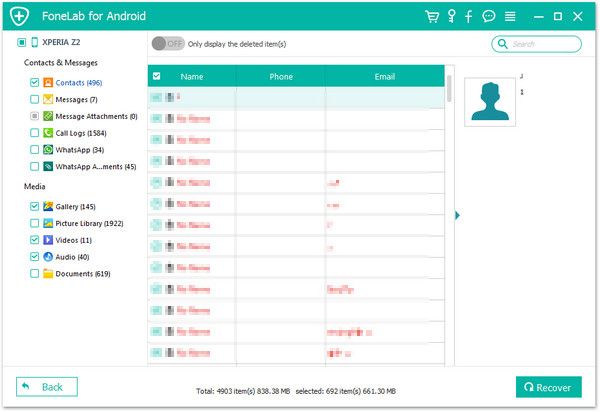Samsung Contacts Recovery
How to Recover Contacts from Samsung
If you accidentally deleted your contacts from your Samsung phone, Android Data Recovery program enables you to directly scan your Samsung device and restore your contacts from it, as well as pictures, movie and text messages. This program is a completely safe, reliable and easy to use.
If you want to recover your Samsung data, Android Data Recovery is the great option for you.
This article is to tell to how to recover your deleted contacts from Samsung phone, you also can follow the same steps to recover your photos, videos and contacts.Download the free trial version of Android Data Recovery
Step 1. Connect your Samsung device to the computer
After downloading and installing Android Data Recovery, run it on your computer. Then you'll get the main window as follows.
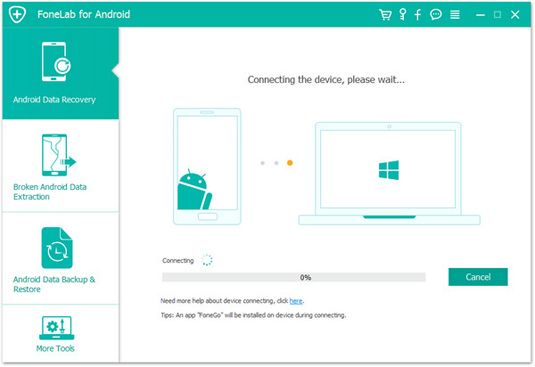
Connect your Samsung phone to the computer via an USB cable. If your device can be directly detected by the program, you can move to the next step. If not, you'll get a window below.
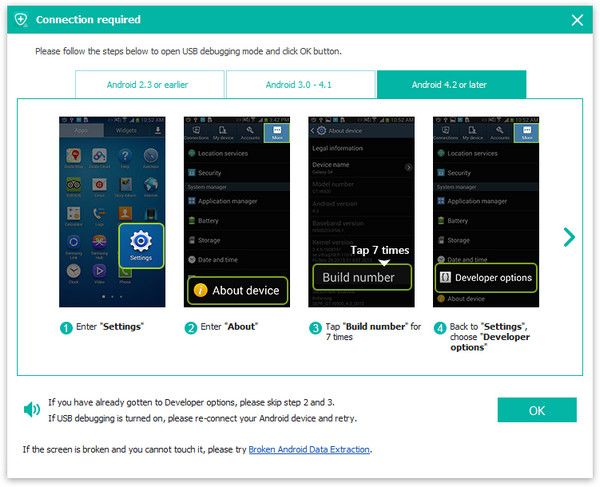
To let the program detect your Samsung device, you need to enable USB debugging on your device at first. There are three options. Choose the one for your phone's Android OS.
- 1) For Android 2.3 or earlier: Enter "Settings" < Click "Applications" < Click "Development" < Check "USB debugging"
- 2) For Android 3.0 to 4.1: Enter "Settings" < Click "Developer options" < Check "USB debugging"
- 3) For Android 4.2 or newer: Enter "Settings" < Click "About Phone" < Tap "Build number" for several times until getting a note "You are under developer mode" < Back to "Settings" < Click "Developer options" < Check "USB debugging"
Step 2. Analyze and scan your Samsung device for lost contacts
Before scanning your Samsung cell phone, you'd let the program analyze your phone first. Click "Next" button on the screen. Make sure that the battery is more than 20% before you start.
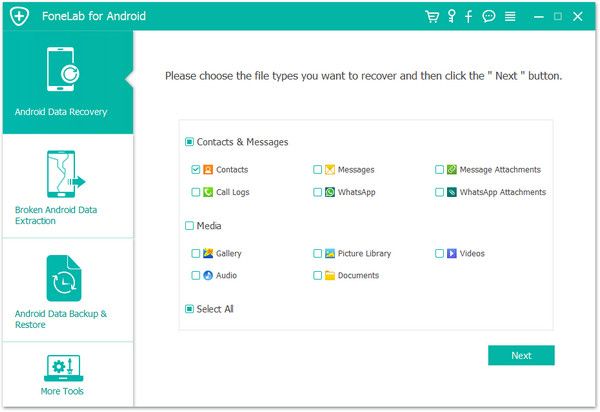
Then, you need to switch to your phone's homescreen to click "Allow" to let the program scan your phone for lost data. When your phone askes you to click "Allow" for more than one time, just do it. It's pretty common and doesn't matter at all. Then back to the program and click "Start" to scan your device for lost contacts.
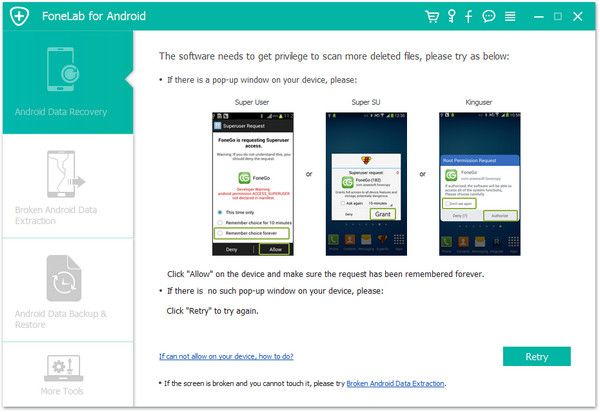
When the scan finishes, you enable to preview all data found on your Samsung mobile phone, like messages, contacts and photos. You allow to selectively get back whatever you want. Mark those data you want and click "Recover" button to save them on your computer.