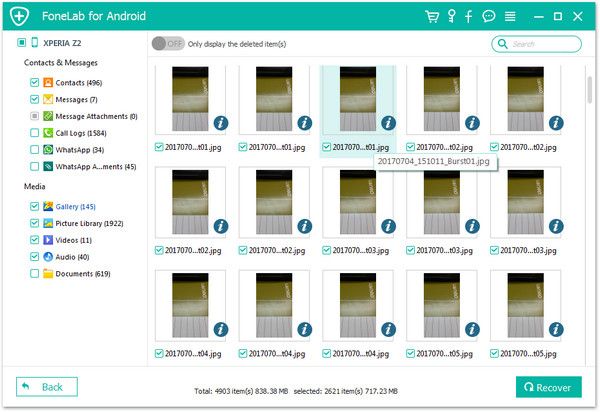Recover LG Data
How to Recover Deleted Data from LG Phones
Some LG users may get into trouble when they accidentally lose their phone data. If you have also experienced data loss troubles, whether it is pictures, text messages, contacts or other, you can find the answer to recover data from this article.
In fact, when you deleted the data on LG phone, it will not be completely erased from the phone immediately, and still remain in memory until new data overwrites them. You can recover your lost/deleted text messages, contacts, call logs, and more from your LG phone like G8X/G8/V50/V40/V35/V30+/V30/V20/V10, G7/G6/G5/G4/Q6+/Q6, using Android Data Recovery software.
Without any data loss, Android Data Recovery software can scan out the deleted data from various brands of Android phones like LG, Samsung, HTC, Motorola, Sony, Google Pixel, OnePlus, HUAWEI, and lets you preview them in detail. If you need to get back deleted data from LG phone, just connect the device to the program on the computer. After scan out the lost data, you are able to select the data which you want to recover.
More Features About Android Data Recovery Software:
1. Recover videos, photos, sms, contacts, call logs, music and more, preview data before recovery and selectively restore files which you want.2. More than 6000+ Android smartphones and tablets are supported.
3. One-click to backup and Restore Android Data.4. Provide the function for Samsung user to repair Android system problem like recovery stuck, black screen and more.
5. Read and recover Android data with 100% safety and quality. No personal info leaking.Now let’s download the free trial version and follow the steps to get data back.
Before the process, you need to turn on USB debugging on your LG phone first.
1. For Android 2.3 or earlier: Enter "Settings" < Click "Applications" < Click"Development" < Check "USB debugging".
2. For Android 3.0 to 4.1: Enter "Settings" < Click "Developer options" < Check "USB debugging".
3. For Android 4.2 or newer: Enter "Settings" < Click "About Phone" < Tap "Build number" for several times until getting a note "You are under developer mode" < Back to "Settings" < Click "Developer options" < Check "USB debugging".
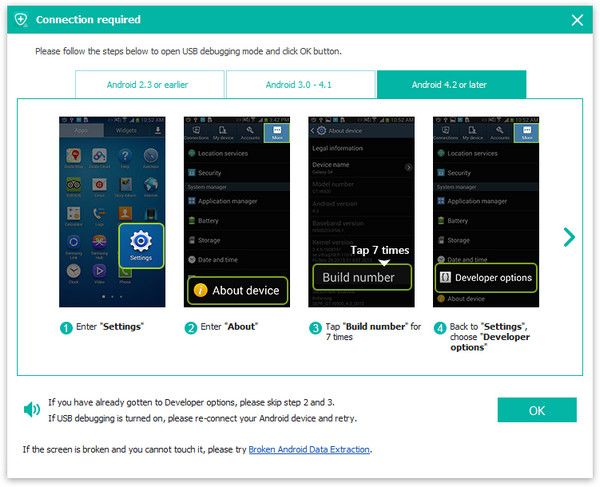
How to Undelete Data from LG Phones
Step 1. Link lg phone to pc
Install the Android data recovery program on your computer and run it, then go to "Android Data Recovery" option. Connect your LG phone to the same pc, the software will detect your device immediately and go to next step.
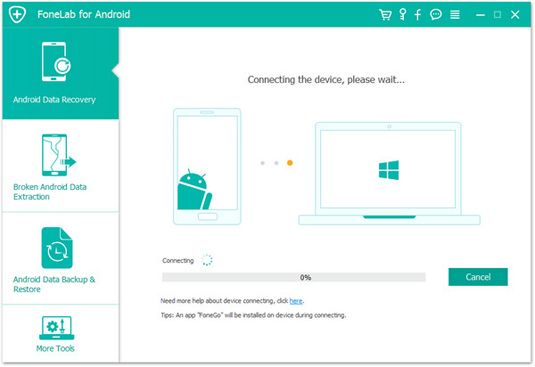
Step 2. Choose file type and analysis device
Now you need to select data type like photos, videos, audios, text messages, contacts, call logs and more, just tick the one you need or just click "Select All", then click "Start Scan" to continue.
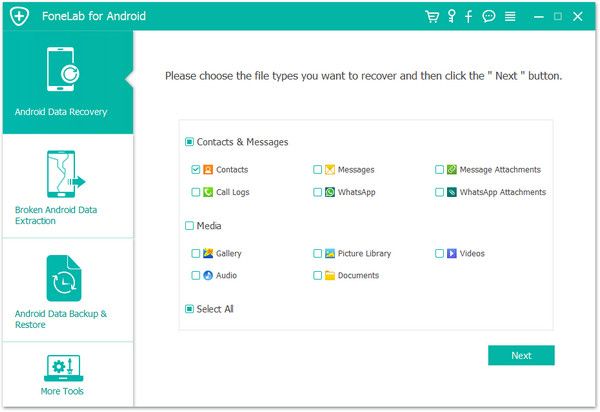
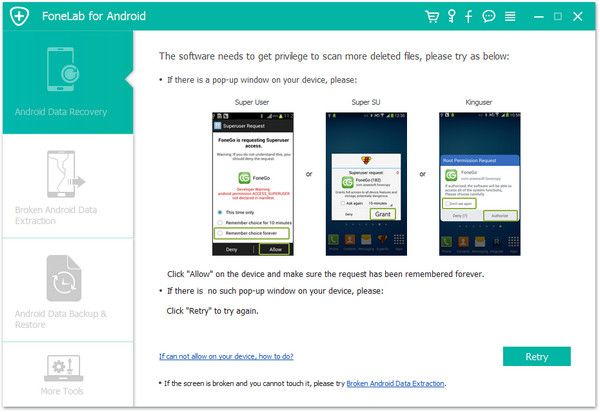
Step 3. View and restore lost data
When the scan is over, you will see all category you choose on the left panel, including deleted and existing data, you can click each one and preview them in detail in the right side of the software, you can tap "Only display the deleted item(s)" button to show the deleted data, then tick all data you need and click "Recover" button to export them to the computer for use.