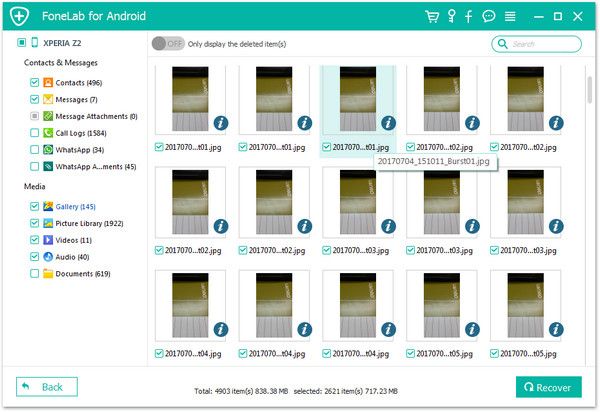Restore Huawei WhatsApp
How to Restore WhatsApp Messages from Huawei/Honor Phones
WhatsApp is a great social app which support users send photos, videos, messages to others. It is free of use and allow use the call service to voice call and video call to the person having this app on their smartphone. However, there are still some problems that plague users. One of the most common problems is: recovering deleted WhatsApp messages or chart history from Huawei/Honor phone.
Messages on WhatsApp can be lost due to some factors for instance, the software crashes/remove, accidental deletion. It some important messages are deleted without any backup, it will let users get confused. If you have also suffered accidental loss of WhatsApp data on Huawei, you can try to directly scan and restore them with the Android Data Recovery software. With this easy-to-use data recovery program, you are able to scan out and get back the deleted WhatsApp messages, contacts, videos, pictures and more from Huawei phones&tablets without quality loss. It also can support Oneplus, Samsung, Oppo, Vivo, Google Pixel and other Android phones. In addition, it provides the function for Samsung user to repair Android system problem like recovery stuck, black screen and more, you can one-click to backup and Restore Android Data.
Please download and install Android Data Recovery software to your computer. Both Mac and Windows versions are available.Before you start the process, you can enable usb debugging on your Huawei/Honor phone first, follow the steps.
1. For Android 2.3 or earlier: Enter "Settings" < Click "Applications" < Click"Development" < Check "USB debugging".
2. For Android 3.0 to 4.1: Enter "Settings" < Click "Developer options" < Check "USB debugging".
3. For Android 4.2 or newer: Enter "Settings" < Click "About Phone" < Tap "Build number" for several times until getting a note "You are under developer mode" < Back to "Settings" < Click "Developer options" < Check "USB debugging".
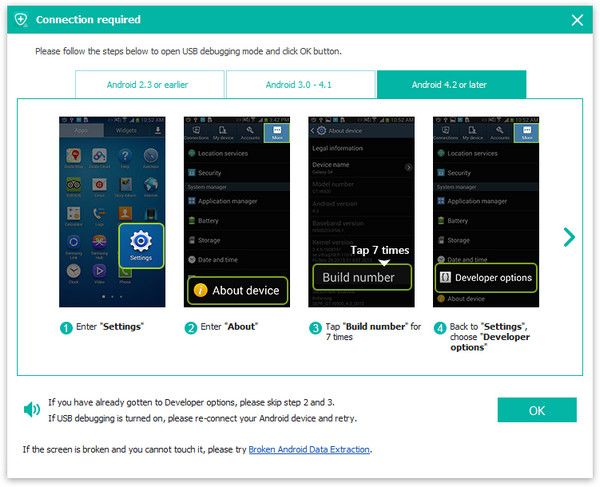
How to Undelete WhatsApp Chat History from Huawei/Honor Phones
Step 1. Connect Huawei/Honor Phone
Link your Huawei/Honor phone to the computer and run the Android data recovery program, tap on "Android Data Recovery" mode on the home screen, the software will detect your phone immediately and show base information.
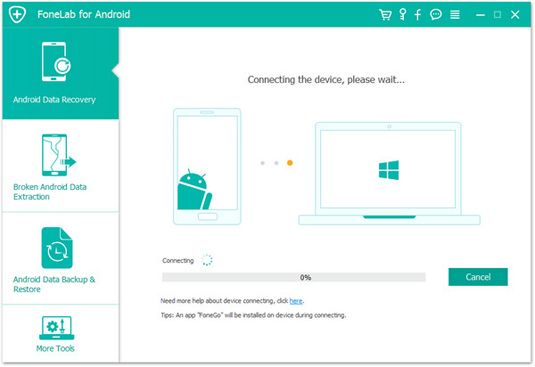
Step 2. Choose data type to scan
In the new windows, you can tick data type "WhatsApp" and "WhatsApp Attachments", untick other data type, then click "Next" to continue.
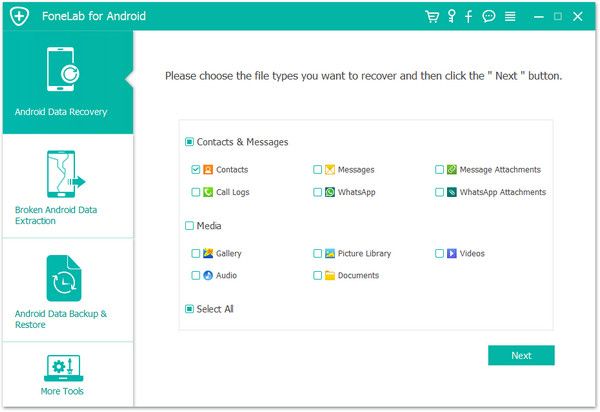
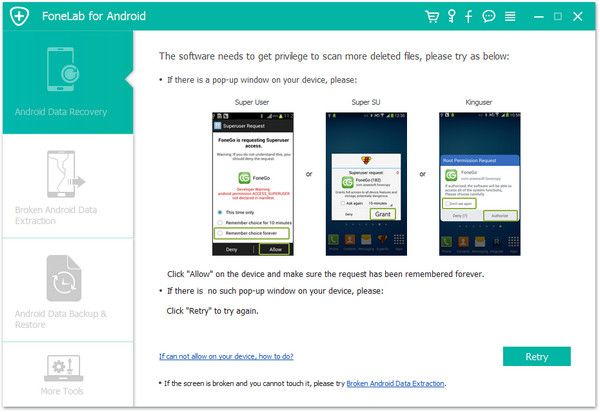
Step 3. View and restore whatsapp history
After scanning, you will click "WhatsApp" or "WhatsApp Attachments" in the left menu and preview all whatsapp data in detail on scan result, you can tap "Only display the deleted item(s)" button to show the deleted items. Mark all WhatsApp data you need, click "Recover" button, choose a destination folder to export them to computer for use.