Transfer Images from iPhone to OnePlus
How to Transfer Images from iPhone to OnePlus
Images can help us remind the important moments or meaningful things in the daily life. No matter what reason you need to transfer the phone's images from iPhone to Oneplus, it is necessary to find an efficient transmission method.
A professional transfer tool can be a wonderful way for you to transfer data between two phones. Phone Transfer is such a reliable data transfer tool for you transfer and manage your mobile data, such as images, videos, audios, contacts, documents, and more. Even if you store a lot of images in your iPhone, you can easily transfer all of them to Oneplus with one click.
There is no complicated operation process, you just need to simply connect two mobile phones to the Phone Transfer program on the computer, then you can easily complete the data transmission. Besides iPhone and Oneplus, the program supports transfer data among Samsung, Huawei, Oppo, Vivo, LG, HTC, Nokia, and almost all brands of mobile phones.
Steps to Transfer Images from iPhone to Oneplus with Phone Transfer
Step 1. Launch the Phone Transfer program on your computer and you will see the below interface, tap the option of "Phone to Phone Transfer". After that, link your iPhone and OnePlus phone to the same PC with two USB cables, they will show in "Source" and "Destination", you can click "Flip" button to change their position if you find them in the wrong place.
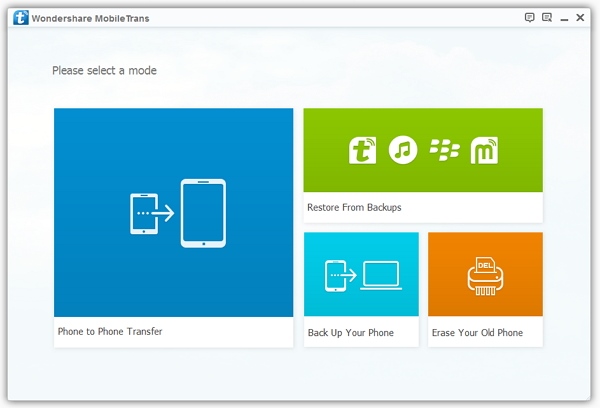
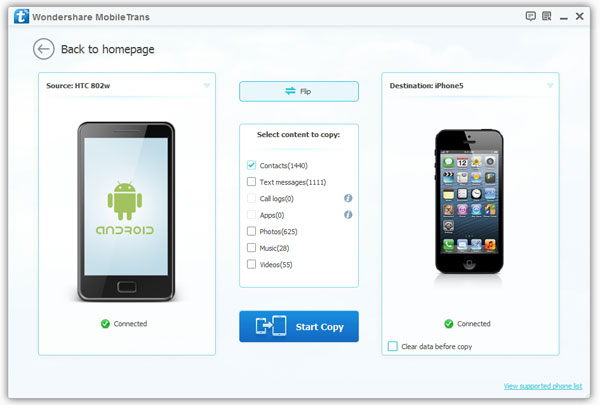
- Phone to Phone Transfer
- Transfer iPhone Music to iPad
- Transfer Android Files to Mobile
- Transfer iPhone Files to Android
- Android Data to Android
- Transfer iPhone Files to iPad
- Transfer iPad Music to iPhone
- iPhone Contacts to Android
- Transfer iPhone Photos to iPad
- Android Contacts to iPhone
- iPhone Music to Android
- Android Contacts to Android







