Transfer Contacts from Huawei to Samsung
How to Transfer Contacts from Huawei to Samsung Galaxy
When you have a need to copy data from one phone to another phone, such as transferring contacts from Huawei to Samsung Galaxy, a professional phone to phone data transfer tool is necessary. Now, this article will show you how to transfer data, like contacts, from Huawei to Samsung Galaxy. If you want to transfer other brands of mobile phone, please continue reading this article and follow the similar ways to finish the data transfer process.
Phone Transfer is a great helper for you to transfer and manager mobile data with ease. It is able to transfer contacts, photos, videos, call logs, and more among Huwei, Samsung Galaxy, HTC, LG, ZTE, Nokia, and almost all brands of mobile phones. Even without professional technical knowledge, data transmission can be easily completed with the help of Phone Transfer software. Whether you want to transfer contacts, or photos, videos and other data, you just need to complete both devices and follow the tips on the interface, then you can finish it with ease.
Steps to Copy Contacts from Huawei to Samsung Galaxy
Step 1. Launch the Phone Transfer program on your computer and tap the option of "Phone to Phone Transfer" in the main windows, you will see the below windows. After that, link your Huawei and Samsung Galaxy phone to the same PC with two USB cables, you will see the Huawei show in "Source" and Samsung show in "Destination", you can click "Flip" button to change their position if you find them in the wrong place.
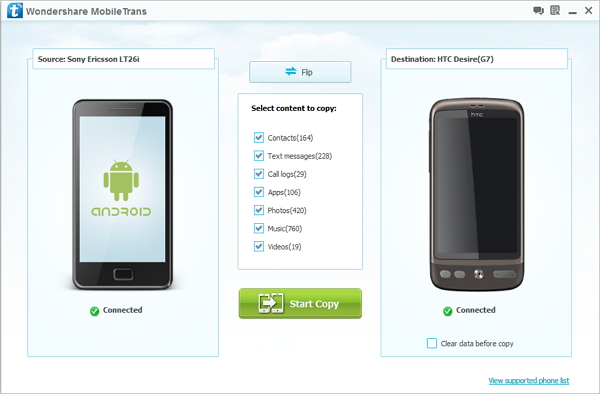
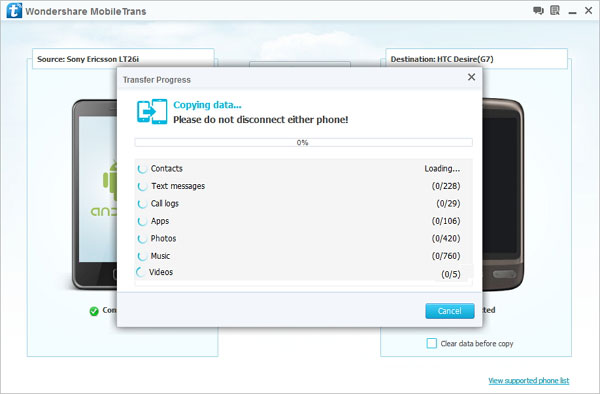
- Phone to Phone Transfer
- Transfer iPhone Music to iPad
- Transfer Android Files to Mobile
- Transfer iPhone Files to Android
- Android Data to Android
- Transfer iPhone Files to iPad
- Transfer iPad Music to iPhone
- iPhone Contacts to Android
- Transfer iPhone Photos to iPad
- Android Contacts to iPhone
- iPhone Music to Android
- Android Contacts to Android







