Transfer Calls from iPhone to Android
How to Transfer Call logs from iPhone to Android
When you want to transfer all call logs from iPhone to Android, how to complete the data transfer in a simple way? In this article, you will learn an easy yet effective way to transfer call logs or more other data between iPhone and Android.
Firstly, download the free trial version of Phone Transfer app on your computer. This useful phone to phone data transfer tool is a good helper for you to transfer your call logs from iPhone to Android in one click. The transfer process is 100% safety and won’t leaking our your personal information. The program supports various brands of Android phone, like Samsung, HTC, LG, Xiaomi, Oneplus, Vivo, Oppo, and more.Mobile Transfer program enables you to:
1. Transfer pictures, videos, contacts, text messages and more between various brands of mobile phones.2. Transfer and back up mobile phone data to computer without iTunes and data wiping.
3. Support iPhone/iPhone/iPod touch, Android and Nokia, etc.4. Transfer and Manage mobile phone data on computer, like transfer or delete all call logs at a time.
Steps to Transfer Call Logs from iPhone to Android
Step 1. Launch Phone Transfer software on the computer. From the main interface, select "Phone to Phone Transfer" mode. Connect both iPhone and android to the same computer via USB cable. The program will show your phones in the interface automatically after it detect your phone. Ensure iPhone is shown on the left side as "Source". If not, click "Flip" button to change its place.
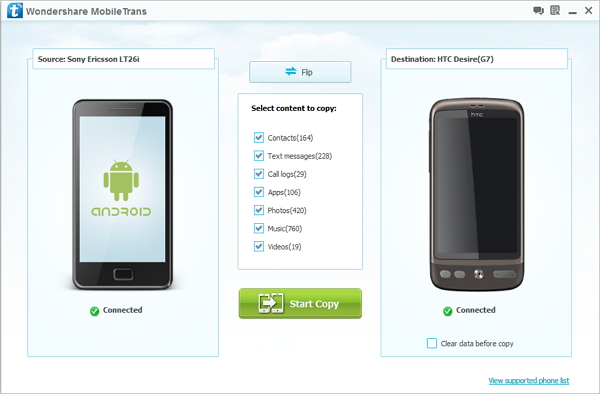
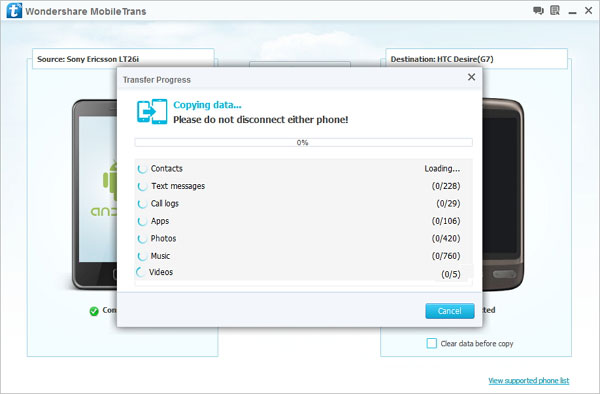
Hot Tips
- Phone to Phone Transfer
- Transfer iPhone Music to iPad
- Transfer Android Files to Mobile
- Transfer iPhone Files to Android
- Android Data to Android
- Transfer iPhone Files to iPad
- Transfer iPad Music to iPhone
- iPhone Contacts to Android
- Transfer iPhone Photos to iPad
- Android Contacts to iPhone
- iPhone Music to Android
- Android Contacts to Android







