iPhone to iPhone Transfer
How to Transfer Data from iPhone to another iPhone
When you face to this situation: Bought a new phone to replace the old one, and looking for a simple way to sync your important data from one phone to another phone? Here, Mobile Transfer can solve your problem, which allows you to transfer Data from one phone to another with ease.
No matter you use Android, iOS, BlackBerry or Symbian OS, this useful app can transfer your data between two phones easily. Contacts, Messages, Photos, Call logs, Music, Videos and Apps can easily be copied.One-Click iPhone to iPhone Content Transfer!
Now, this tutorial will tell you how to transfer data from one iPhone to another iPhone. If you want to transfer your data among Android, iOS, BlackBerry or Symbian OS, you can follow th steps and operate in a similar way.Step 1: Download and Run the Phone to Phone Transfer
After download the Window or Mac version of Phone to Phone Transfer program on your computer, install and run it.Connect two iPhones with your computer via two USB cables.
Note: You can transfer your data among iPhone 4/4s, iPhone 5/5s/5c, iPhone 6/6 Plus/6s/6s Plus, iPhone SE.
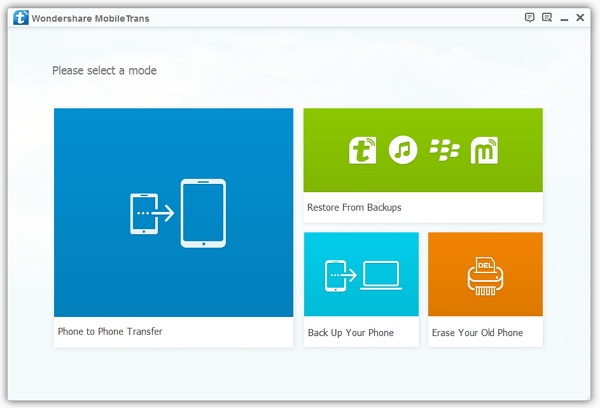
Step 2: Choose Phone to Phone Transfer
When you see the follow windows, choose the type of Phone to Phone Transfer. Click it and you'll see the window below.
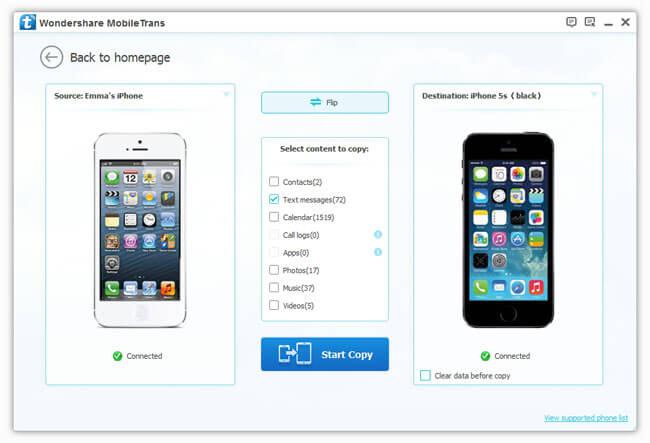
Step 3: Selete the data to transfer to new iPhone
As you see, Phone to Phone Transfer program lets you transfer contacts, messages, photos, music, videos and books from iPhone to another iPhone. Here, you can mark the data you want to transfer and start the data transfer by clicking the button of Start Copy.It takes you a few minutes. When it finishes, click OK to end it.
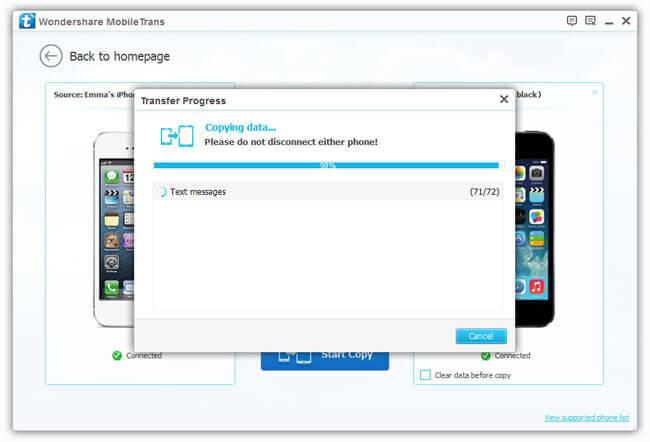
- Phone to Phone Transfer
- Transfer iPhone Music to iPad
- Transfer Android Files to Mobile
- Transfer iPhone Files to Android
- Android Data to Android
- Transfer iPhone Files to iPad
- Transfer iPad Music to iPhone
- iPhone Contacts to Android
- Transfer iPhone Photos to iPad
- Android Contacts to iPhone
- iPhone Music to Android
- Android Contacts to Android







