View, Access and Recover iPhone Data
How to View, Access and Recover iPhone Data on Computer
iTunes can sync and back up iPhone, iPad or iPod on computer, but it does not support you to preview the backup information directly on your computer. Moreover, you can't export and restore backup data from iTunes selectively.
As long as you has the smart iPhone backup software like iPhone Data Recovery, you are allowed to view and access your iTunes and iCloud backup on computer conveniently. More importantly, it supports selectively restoring and exporting backup data to a computer, and will not leak or overwrite any data.In addition to view data on iTunes and iCloud, you are able to directly view and recover the deleted iPhone data on computer without backup, including messages, notes, memos, App data, and more. In deed, the data that you deleted still store in iOS SQLite database before any other new data overwrite the database. If you don't make regular backups of iPhone data, you can try iPhone Data Recovery application to scan and find out the deleted data from iPhone directly.
Steps to View, Access, Recover iPhone Data on PC Directly
Step 1. Run the iPhone data recovery software on computer and tap "Recover from iOS Device" mode, link iPhone to the software and it will be detected by the software immediately, click "Start Scan" button to access iPhone data directly.
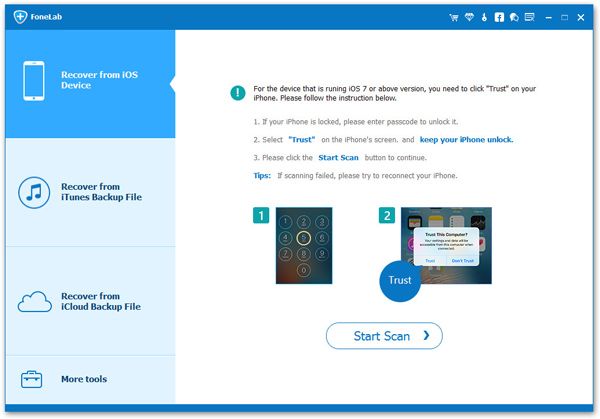
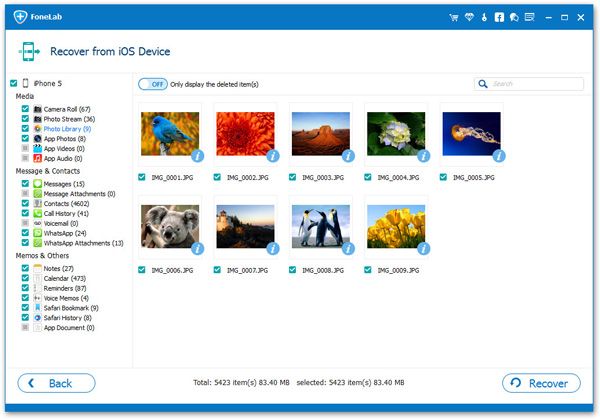
- Recover iPhone Data
- Recover iPhone Photos
- Recover iPhone Videos
- Recover iPhone Contacts
- Recover iPhone Text Messages
- Recover iPhone iMessages
- Recover iPhone Notes
- Recover iPhone Call History
- Recover iPhone Calendars
- Recover iPhone Reminders
- Recover iPhone Bookmarks
- Recover iPhone Voicemail
- Recover iPhone Reminders
- Recover iPhone WhatsApp
- Recover iPhone WeChat
- iPhone Stuck at Recovery Mode
- iPhone Stuck at Apple Logo
- Dead iPhone Data Recovery
- Water Damaged iPhone Recovery







