Selectively Restore iTunes Backup to a New iPhone
How to Selectively Restore iTunes Backup to a New iPhone
We all need a backup of iPhone for the important data safety. Restoring a backup from old iPhone to your new iPhone is one of the ways to transfer various kinds of data, like photos, videos, contacts, notes, and more. Apple allows users to backup and restore iPhone/iPad/iPod though iTunes on computer. iPhone Data Recovery is the data recovery software as well as an iPhone/iPad/iPod Touch data backup tool, which supports you preview, select and restore the iTunes backup data you want.
iPhone Data Recovery is a versatile iOS data recovery since it enables you to restore data from various modes to ensure successful data recovery, including: iOS data recovery mode, iTunes data recovery mode and iCloud data recovery mode. It supports people to recover deleted data for all models of iPhone, iPad and iPod, so as to help you avoid important data loss due to mistaken deleting, device broken and other factors.Here the detailed steps to teach you how to selectively restore iTunes backup to a new iPhone.
Simply steps to Restore iTunes Backup to New iPhone Selectively
Step 1. Run the iPhone data recovery program on computer and go to "iPhone Data Recovery" > "Recover from iTunes Backup" option on the windows, you will see all iTunes backup list in order on the interface, choose one backup and tap "Start Scan" button to extract it immediately.
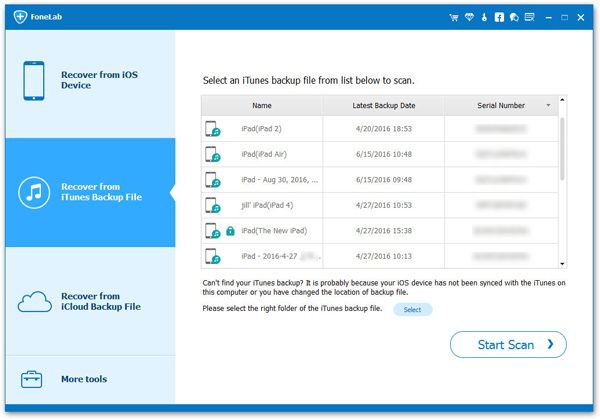
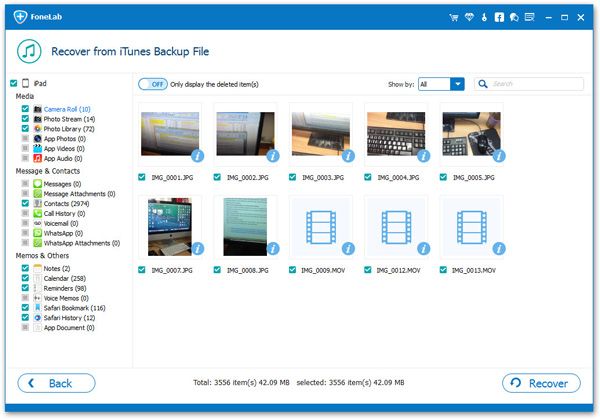
- Recover iPhone Data
- Recover iPhone Photos
- Recover iPhone Videos
- Recover iPhone Contacts
- Recover iPhone Text Messages
- Recover iPhone iMessages
- Recover iPhone Notes
- Recover iPhone Call History
- Recover iPhone Calendars
- Recover iPhone Reminders
- Recover iPhone Bookmarks
- Recover iPhone Voicemail
- Recover iPhone Reminders
- Recover iPhone WhatsApp
- Recover iPhone WeChat
- iPhone Stuck at Recovery Mode
- iPhone Stuck at Apple Logo
- Dead iPhone Data Recovery
- Water Damaged iPhone Recovery







