Retrieve Lost Data for iPhone
Is it Possible to Retrieve Lost Data for iPhone Without Backup?
For most common people, recover deleted data from iPhone sounds like a high-skilled task. Actually, the deleted files aren't wiped completely as you deleted them, even you couldn't view them directly but they still exist in the storage of your device. Is there any way to get back deleted data without backup? The answer is "YES"! With the help of a professional data recovery tool like iPhone Data Recovery, you can scan out the lost data from iPhone directly and you have a large chance to recover them. iPhone Data Recovery support the easiest ways for you to get back your lost data without any complex operation.
The program is fully supports the new iOS version. No matter which models of iPhone, iPad and iPod touch you are using, iPhone Data Recovery is fully compatible with it. You can easily recover various data like contacts, messages, call logs, and even restore deleted data from third-party app like WhatsApp messages, QQ messages, Viber chats, and more.More Features About iPhone Data Recovery Software:
1. Support 3 recovery mode to recover file in 22+ format due to deletion, device crashed, smashed or broken, jailbreak, iOS upgrade or device reset etc.2. Extract unreadable iTunes and iCloud backup and selectively restore the data you need.
3. Provide the best function to fix iOS system problem like iPhone stuck at apple logo, recovery mode, white/black screen, start up exception and other issue.4. One-click to backup and restore iPhone data.
iPhone Data Recovery is available on the Windows and Mac platforms. Download and launch it on the computer now!How to Retrieve Lost Files from iPhone Directly
Step 1. Link iPhone to scan
Launch the iPhone Data Recovery program on computer after you install it, select "Recover from iOS Device" tab, connect iPhone to the software by using a usb cable, the software will detect it and you will see the below interface, click "Start Scan" to start extract deleted data.
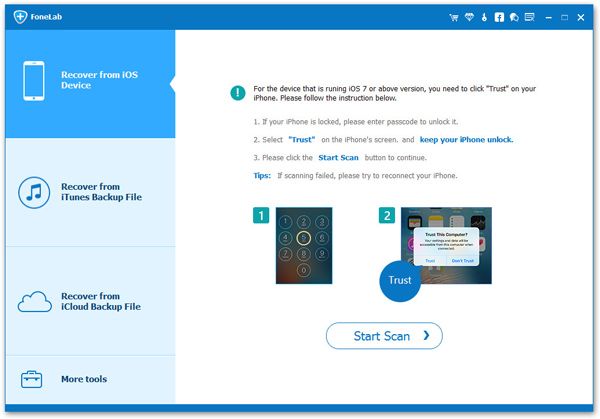
Step 2. View and restore iPhone data
After the software finish the scan, you can see all existing and erased data in scan result, choose the category on the left side, you can tap photos, videos, contacts, text messages, whatsapp, messages and more, then preview related items in the right side, you can switch "Only display the deleted item(s)", tick the data you need and click "Recover" button to export them to computer.
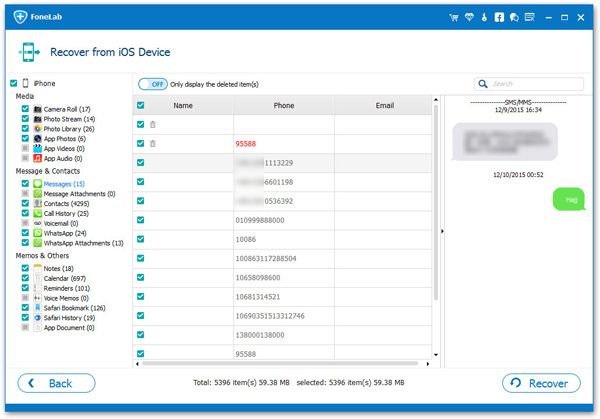
- Recover iPhone Data
- Recover iPhone Photos
- Recover iPhone Videos
- Recover iPhone Contacts
- Recover iPhone Text Messages
- Recover iPhone iMessages
- Recover iPhone Notes
- Recover iPhone Call History
- Recover iPhone Calendars
- Recover iPhone Reminders
- Recover iPhone Bookmarks
- Recover iPhone Voicemail
- Recover iPhone Reminders
- Recover iPhone WhatsApp
- Recover iPhone WeChat
- iPhone Stuck at Recovery Mode
- iPhone Stuck at Apple Logo
- Dead iPhone Data Recovery
- Water Damaged iPhone Recovery







