Sync Messages from iPhone to Mac
How to Recover or Sync Messages from iPhone to Mac
If you save a lot of messages on your iPhone, would you like to transfer them to your computer for backup? Or accidentally deleted some important messages and want to recover them? Don’t worry! iPhone Data Recovery software can give you a hand to solve these problems.
As a safe and effective iOS data recovery tool, iPhone Data Recovery software supports iPhone iPad iPod users to recover and sync iOS Device data to Mac with ease. The program supports different file types like photos, videos, messages, call history, notes and so forth. If you accidentally deleted important messages on iPhone, you can use this iPhone Data Recovery program to recover them directly, you have 3 methods to get lost or deleted data back and selectively restore you need. What’s more, it can help you to sync messages from iPhone to Mac, which supports you back up iPhone data to Mac with ease.
Now, download the version of iPhone Data Recover for Mac on your Mac computer.Note: The steps to recover iPhone messages and the steps to sync iPhone messages is similar, so you can follow the detailed steps to complete the task.
Steps to Recover or Sync Message from iPhone to Mac
Step 1. Run iPhone Data Recovery
Run iPhone Data Recovery software on Mac computer after download and install it. Connect iPhone to Mac via USB cable and the program will detect it automatically.

Step 2. Choose recovery mode and Select file type
Choose the mode of "Recover from iOS Device". Select the message type and click "Next" to continue.

Step 3. Recover and Sync iPhone Message to Mac
The program will begin to scan your iPhone to find all the messages on your iPhone. After the scan, all the found results will listed in detail. You can preview them one by one.The results contain the messages that exists on the phone, as well as deleted messages. It means that this step not only support you to recover deleted data from iPhone, but also supports you to sync iPhone messages to Mac. You can choose the message which you want, and click “Recover” button to recover and sync them to Mac.
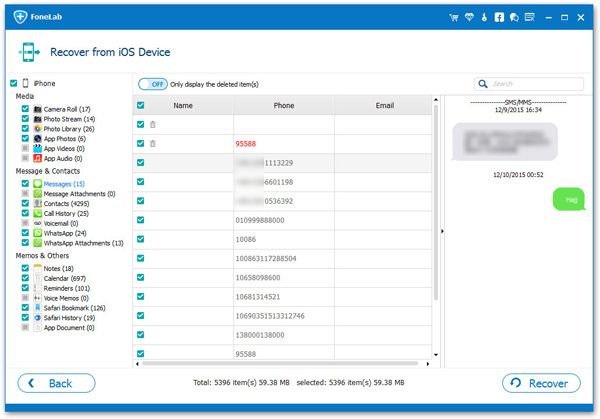
- Recover iPhone Data
- Recover iPhone Photos
- Recover iPhone Videos
- Recover iPhone Contacts
- Recover iPhone Text Messages
- Recover iPhone iMessages
- Recover iPhone Notes
- Recover iPhone Call History
- Recover iPhone Calendars
- Recover iPhone Reminders
- Recover iPhone Bookmarks
- Recover iPhone Voicemail
- Recover iPhone Reminders
- Recover iPhone WhatsApp
- Recover iPhone WeChat
- iPhone Stuck at Recovery Mode
- iPhone Stuck at Apple Logo
- Dead iPhone Data Recovery
- Water Damaged iPhone Recovery







