Manage Deleted Data of iPhone
How to Manage Deleted Data of iPhone on Computer
Connecting the phone to computer and manage various data is much more convenient and quicker. Especially when the amount of data is huge, or you need to manage and edit data, it is much more convenient to operate a computer with a mouse and keyboard than with a mobile phone. You may think of different ways to manage mobile phone data on your computer, but how do you manage deleted data of iPhone on your computer?
Some people may be confused that the data has been deleted and is no longer visible. If there is no backup, how can it be possible to manage the deleted iPhone data on the computer? Thanks to iPhone Data Recovery application, getting your deleted data back is not a hard task any more. It provides a convenient data backup solution for iPhone/iPad/iPod users to scan and find deleted reminders, notes, contacts, voice memos, files and more. More importantly, before recovering deleted data, you can preview and select the data you intend to get back. You are allowed to view and use the data freely after restoring and exporting them.We hope that our guide to recovering and managing deleted data of iPhone on computer has helped.
How to Manage Deleted iPhone Data on PC
Step 1. Install the iPhone data recovery software on computer after you download it, finish the setup process and launch it, tap on "iPhone Data Recovery" option on home interface, you will see three recovery mode: Recover from iOS Device, Recover from iTunes Backup, Recover from iCloud Backup, choose the first mode, the software will require you to connect iPhone. Using a usb cable to link iPhone to the software, you will see a pop-up on iPhone screen, tap "Trust" and the software will detect it immediately, some information will show for you on the windows, click "Start Scan" button to scan iPhone internal memory.
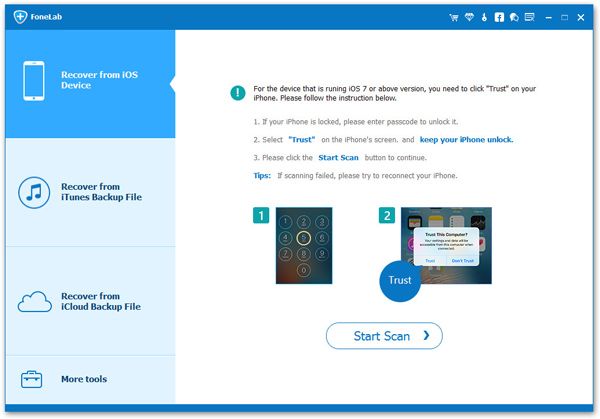
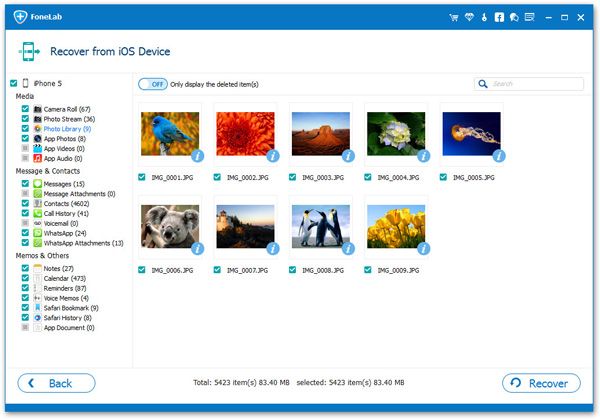
iPhone Data Recovery
- Recover iPhone Data
- Recover iPhone Photos
- Recover iPhone Videos
- Recover iPhone Contacts
- Recover iPhone Text Messages
- Recover iPhone iMessages
- Recover iPhone Notes
- Recover iPhone Call History
- Recover iPhone Calendars
- Recover iPhone Reminders
- Recover iPhone Bookmarks
- Recover iPhone Voicemail
- Recover iPhone Reminders
- Recover iPhone WhatsApp
- Recover iPhone WeChat
- iPhone Stuck at Recovery Mode
- iPhone Stuck at Apple Logo
- Dead iPhone Data Recovery
- Water Damaged iPhone Recovery







