Transfer iPhone Photos to PC without iTunes
Transfer Specific iPhone Photos to PC without iTunes in One-Click
It could be extremely difficult and time-consuming to transfer a large number of iPhone photos to PC one by one. Read this post to learn a direct way to transfer iPhone data to your PC without iTunes.
Actually, iTunes do not support you to preview and select backups before you export them. Instead of transferring data via iTunes, you can get iPhone Data Transfer for help. It is a professional app that can be used to import and export your photos. Besides photos, it also supports managing other types of iOS data like contacts, text messages, notes, music, app data, voice mails, and more.This will display all the photos and other data saved on your iPhone. You are allowed to view and select the photos that you wish to export. If you want to export the entire list, simple tap the select the all button. After making your selections, you can transfer the specific photos from iPhone to PC without iTunes.
To begin with, download and install the iPhone Data Transfer on your PC and follow the steps to export iPhone photos to computer using iPhone Data Transfer. During this transfer process, all the data on your device will be kept safe, hence you don't need to worry about any data loss.How to Transfer Specific iPhone Photos to PC without iTunes
Step 1. Run the iPhone data transfer program on computer and link your iPhone to the software with a usb cable, you will see a pop-up on iPhone screen, tap "Trust" and the software will detect it if you have installed iTunes on computer before, then you will see some information for iPhone.
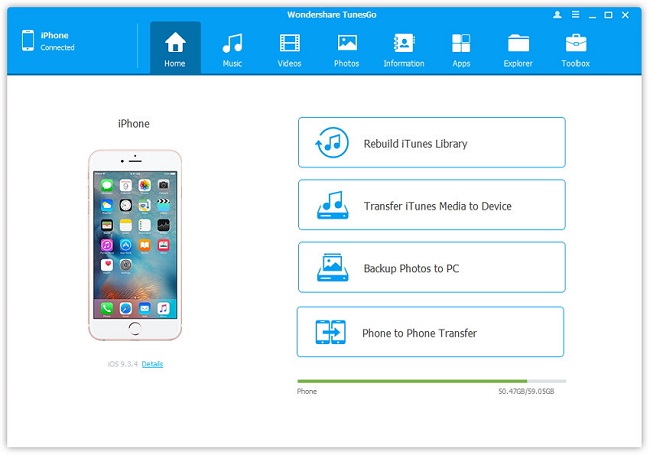
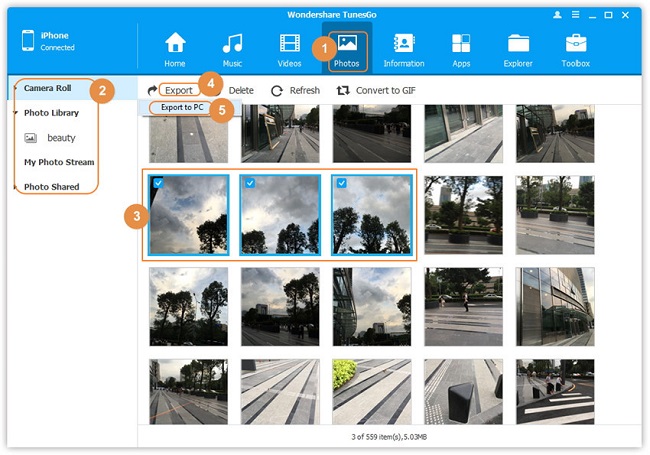
- Transfer Files Between iPhone and Computer
- Transfer Photos from PC to iPhone
- Transfer iPhone Photos to PC
- Transfer iPhone Music to PC
- Transfer iTunes Music to iPhone
- Transfer iPhone Contact to PC
- Transfer Files from iPad to PC
- Transfer Music from iPod to iPod
- Import Music to iPhone
- Transfer iPhone SMS to PC
- Transfer iPhone Data to iPhone
- Transfer Files from PC to iPhone







