Transfer Photos Between iPhone
How to Transfer Photos from iPhone to iPhone XR/XS/X/8/7/6s
Pictures can carry the very moments of life, to the eternal end. And as for digital photos, you will notice that even things and people around you are changing, what pictures caught at that very instance you took them are never gonna fade away. Many people like to take pictures. And iPhone users shoot photos around with their handy iPhone. Sometimes you would just want to transfer those cherished images to your family, friends, or to another iPhone. What can you do to that? iTunes? No, it erase photos on the target device. For this kind of situation, you need to turn to a third party iPhone to iPhone transfer tool. iPhone Transfer would certainly be one of these tools you are looking for.
iPhone Transfer is a professional software that does way more than transferring data between iPhone, but also gives you a straight and simple full management on your iPhone devices.
From media, playlist, photos, contacts, SMS, all is under great control. What’s more, it even supports managing two iPhone devices at once, with much convenience.
Step 1. Start iPhone Transfer and get your iPhones connected
Install iPhone Transfer of the right version on your PC or Mac, then start the program. Using two USB cables, connect both phones to one PC or Mac. After good connection, the information of iPhone will show on the interface.
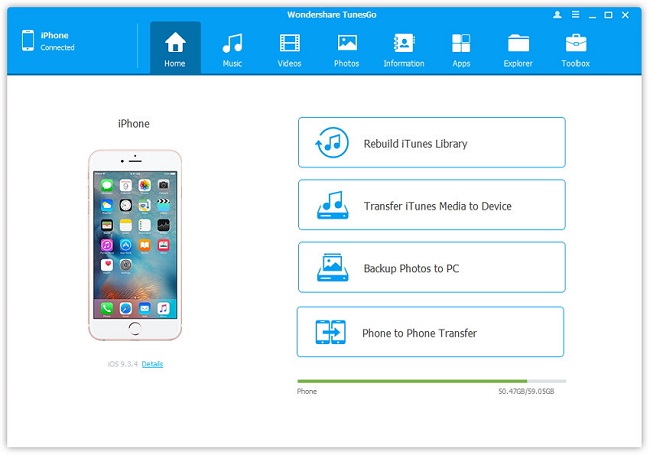
Step 2. Copy pictures between iPhones
On the left sidebar, choose "Photos". You can view on the right all the albums you have. Select the one you would like to transfer, or enter the album and multi-select photos to copy the photos you like. When the pictures are selected, click "Export to" > "Export to your iPhone". In a couple of minutes, photos will then be transferred from iPhone to the other iPhone automatically.
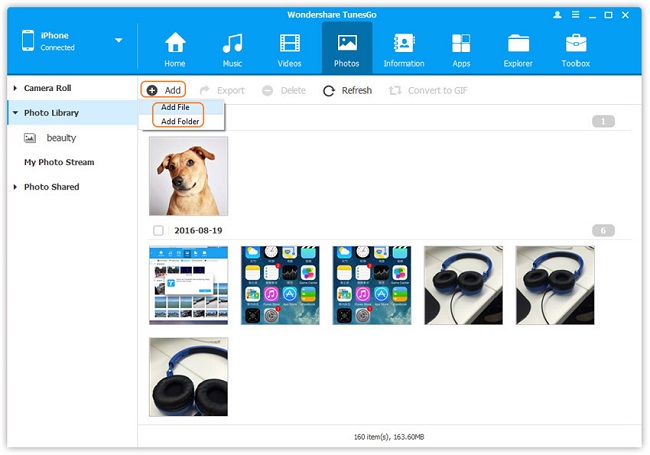
iPhone Transfer is highly compatible with iPhone XR/XS/X, iPhone 8/8 Plus, iPhone 7/7 Plus, iPhone 6s (Plus)/6, iPhone 3GS, iPhone 4, iPhone 4S, iPhone 5, iPhone 5c and iPhone 5s that runs on iOS 12/11/10/98/7/6/5.
Now your photos are shared to the other iPhone, right? iPhone Transfer is exactly designed to deal with the limitation iTunes has. Get TunesGo now for a Free Trial version, your iPhone data will be in good hand.- Transfer Files Between iPhone and Computer
- Transfer Photos from PC to iPhone
- Transfer iPhone Photos to PC
- Transfer iPhone Music to PC
- Transfer iTunes Music to iPhone
- Transfer iPhone Contact to PC
- Transfer Files from iPad to PC
- Transfer Music from iPod to iPod
- Import Music to iPhone
- Transfer iPhone SMS to PC
- Transfer iPhone Data to iPhone
- Transfer Files from PC to iPhone







