Transfer Music from iPod to Mac
How to Transfer Music from iPod/iPod Touch to Mac
Everyone knows that we need to manage our stress and calm nerves in the daily life. music is one of the way that can help you take the stress out of everyday chores and routines. Sound therapies as a way of relaxing and restoring our health, which can help us enhance well-being and improve health conditions. Actually, Music listening can stress-reducing effects and beneficially impact health.
iPod or iPod Touch is a great music player. Users like to download and store a lot of favorite music in the device. Having a new Mac and want to put the old iTunes songs and videos to the new one? Want to share your iPod music to your friends on Mac? iPod users often meet such problem of how to transfer iPod data to Mac, like music. To get iPhone Transfer for Mac app is the best way for you to transfer your iPod/iPad/iPhone data to/from Mac. This smart software supports all iPod types: iPod, iPod classic, iPod mini, iPod nano, iPod shuffle, iPod touch and all the version of iPhone and iPad.Not only backup songs form iPod to Mac, you can use it to transfer "Media", "Playlists", "Photos", "Books", "Contacts", "SMS", and more with ease.
Features of iOS Data Transfer:
- Support to transfer songs/contacts/photos/videos and more type files between Mac and iOS devices.
- Backup music, ringtones, playlist, etc. from iPod to Mac local disk or iTunes library.
- One-Click to transfer movies, TV Shows, music videos, video recordings from computer to iPhone instead of iTunes, no matter how large the video files are, 1GB, 2GB…or dozens of GB, you can add videos in minutes. It is compatible with a variety of video formats such as MP4, M4A, MOV, WMV, AVI, FLV.
- Fully compatible with all iPhone/iPad/iPod.
- Friendly interface with 100% free risk.
If you want to transfer music from iPod to pc, you should download the version of iOS Data Transfer for Wins on your pc and follow the similar steps to manage your data.
Steps to Transfer Music from iPod/iPod Touch to Mac
Step 1. Connect iPod to your Mac
Launch iOS Data Transfer on Mac and plug your iPod into Mac. Then the program will automatically load your iPod into it. Please tap "Trust" on your iPod.Step 2. Choose iPod Music
Click Media from the left column, then click "Music" on the top of the interface and all of your music on your iPod will be listed. You can check and select the songs you want to transfer to Mac. (You can click "Video"/"Picture" or other file types, if you want to backup them to your Mac.)
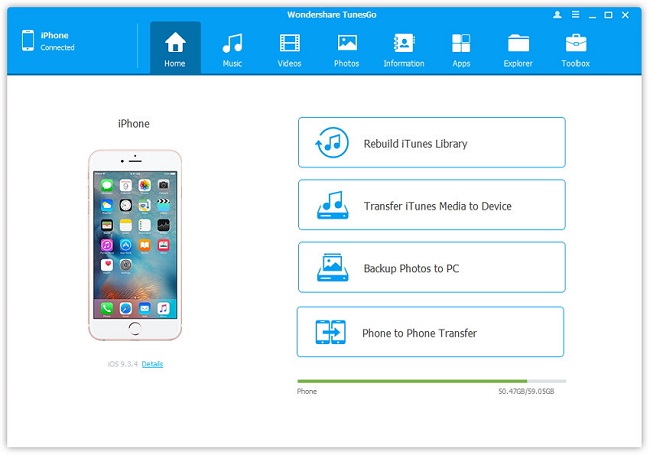
Step 3. Begin to Transfer iPod music to Mac
After choose and tick off the boxes of songs you want to transfer, click "Export to" > "Export to Mac" to transfer them from iPod to Mac in one click.
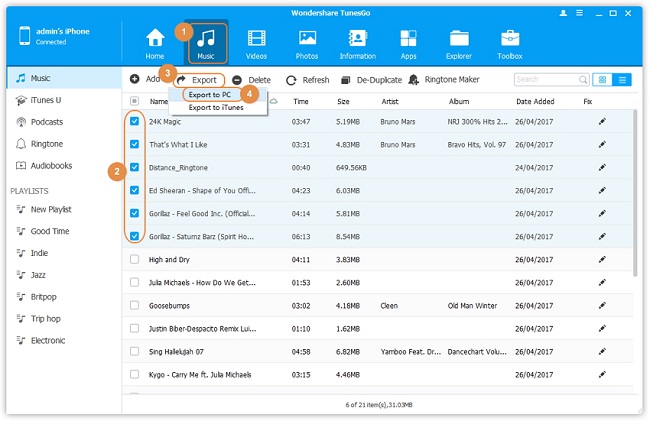
- Transfer Files Between iPhone and Computer
- Transfer Photos from PC to iPhone
- Transfer iPhone Photos to PC
- Transfer iPhone Music to PC
- Transfer iTunes Music to iPhone
- Transfer iPhone Contact to PC
- Transfer Files from iPad to PC
- Transfer Music from iPod to iPod
- Import Music to iPhone
- Transfer iPhone SMS to PC
- Transfer iPhone Data to iPhone
- Transfer Files from PC to iPhone







