Transfer Data from iPad to iPad
How to Transfer Data from iPad to another iPad
Transfer data between two iPads with Phone Transfer software is different from the Apple ways (iCloud and iTunes). If you use iTunes to sync data between iOS device, you may be limited by the space/data type, or even the original data on the device of destination will be wiped. To avoid any data lose on your iPad, you should try Phone Transfer software to transfer your data in a simple way, which is a powerful data transfer tool for your to transfer different types of files among iPhone/iPad/iPod, Android and Nokia.
Phone Transfer support users transfer photos, videos, contacts, call logs and more other files between two device. If you want to transfer data from one iPad to another iPad, it is your best choice. All the steps are easy to follow and it is 100% safety, so you don’t need to worry about losing or leaking any data during the transfer.
Download the suitable version of Phone Transfer on your computer, then use two USB tables to connect both iPad to the program. Now, let’s begin to transfer iPad data with Phone Transfer right now!Steps to Transfer Data from iPad to iPad
Step 1. Run the Phone Transfer software on the computer, choose the "Phone to Phone Transfer" mode on the interface, then connect two iPad devices to computer with usb cable, the software will detect your iPad, you can see two devices display in the places of "Source" and "Destination". You can click the “Flip” button to change the places of the two iPad.
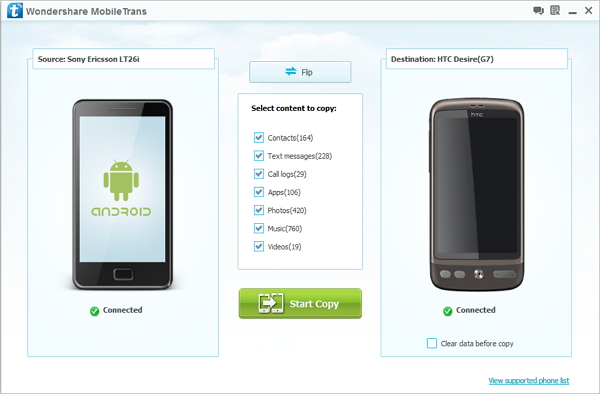
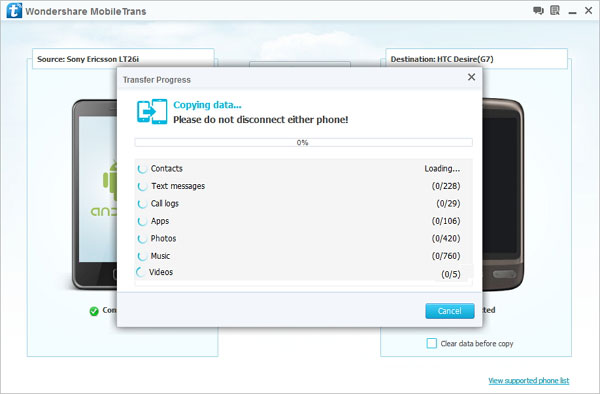
- Phone to Phone Transfer
- Transfer iPhone Music to iPad
- Transfer Android Files to Mobile
- Transfer iPhone Files to Android
- Android Data to Android
- Transfer iPhone Files to iPad
- Transfer iPad Music to iPhone
- iPhone Contacts to Android
- Transfer iPhone Photos to iPad
- Android Contacts to iPhone
- iPhone Music to Android
- Android Contacts to Android







