Transfer Old Phone Data to iPhone XS
How to Transfer Data from Old Phone to iPhone XS (Max)
"I bought a new iPhone XS last week, but I have a lot of photos, videos and other useful data in my old Samsung phone. I don't know how to transfer so much data from Samsung to the iPhone. Please help!"
If you are in a similar situation like above, you can find the answer in this article. No matter you want to transfer photos, videos, messages, call logs, or other data from your old phone(Android/iPhone/Nokia) to iPhone XS (Max), Phone Transfer is a good choice for you to transfer and manage important data. Phone Transfer is designed for transferring data between mobile phones, including iPhone, Samsung , HTC, Motorola, Huawei, Nokia, and more brands of phones. It can back up mobile phone data to computer without iTunes and data wiping.
You data will keep absolutely secure during the transfer, and you don’t need to worry about any personal information leaking. Now, let’s follow the steps to transfer data from old phone to iPhone XS (Max).
How to Sync Data from Old Phone to iPhone XS (Max)
Step 1. Get the phone transfer software downloaded and installed on your computer, then run it. You will see several options in the main windows, tap "Phone to Phone Transfer", then connect your old phone and iPhone XS (Max) to PC with USB cables, left side of the software as the source device, right side as the destination device, if they are in the wrong position, you can tap the "Flip" button to change their position. You you need to install iTunes on your computer before use Phone transfer program.
If you tick "Clear Data before Copy", the software will delete data on the destination phone before copying the new data.
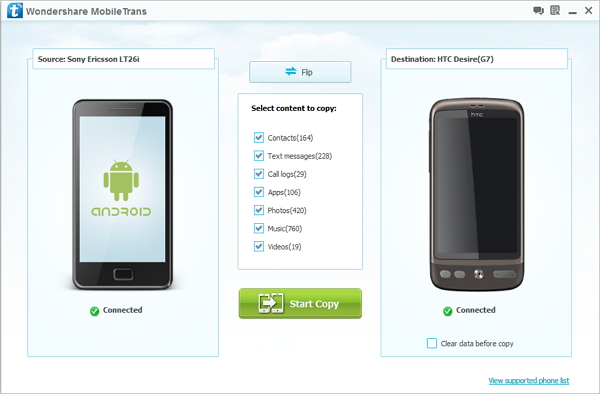
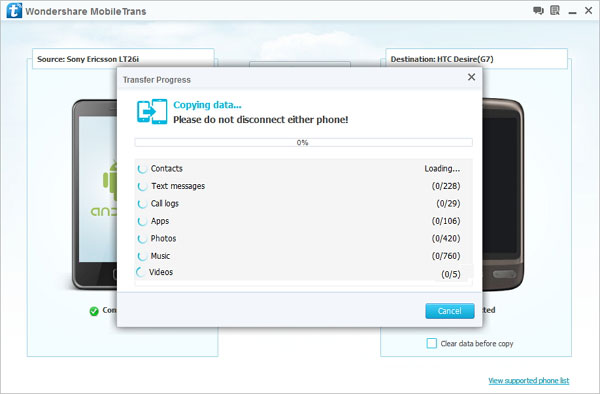
- Phone to Phone Transfer
- Transfer iPhone Music to iPad
- Transfer Android Files to Mobile
- Transfer iPhone Files to Android
- Android Data to Android
- Transfer iPhone Files to iPad
- Transfer iPad Music to iPhone
- iPhone Contacts to Android
- Transfer iPhone Photos to iPad
- Android Contacts to iPhone
- iPhone Music to Android
- Android Contacts to Android







