Export Files to iTunes & PC
How to Export Music, Movies, Playlists and more to iTunes & PC
If you want to transfer your movie from an old iPod to your new one, export your iPhone music to your local computer or transfer your iPod playlists to your new iTunes(and more), this article really worth a read.
iPhone/iPad/iPod Manage is an easy to use iPhone/iPad/iPod utility designed to help you back up all your files from your iPhone, iPad or iPod to PC or iTunes, such as music, movies, playlists and more, which can help you recover your lost or missing media .
With this package, you can recover and back up all of your iPod, iPhone, iPad or iPod Touch content, such as pictures, music, movies, playlists and more. If you have any iPhone iPod, and iPad device, this iPhone/iPad/iPod transfer software is a must-have utility to keep your iPhone, iPad or iPod safe.
Now, please download the free trial version below to manage your idevice files. Please choose the right version and try it for free! iPhone/iPad/iPod Manage (Windows) or iPhone/iPad/iPod Manage (Mac) .Please connect your device(s) via a USB cable(s) and open the program window.To export all media on your iPhone/iPod/iPad to iTunes library, click "Export iDevices to iTunes" button in the primary window., which will helps you export songs, videos, Podcasts, audiobooks and more to iTunes with 1 click. While, to transfer music to computer, click "Export Music to Folder" button.

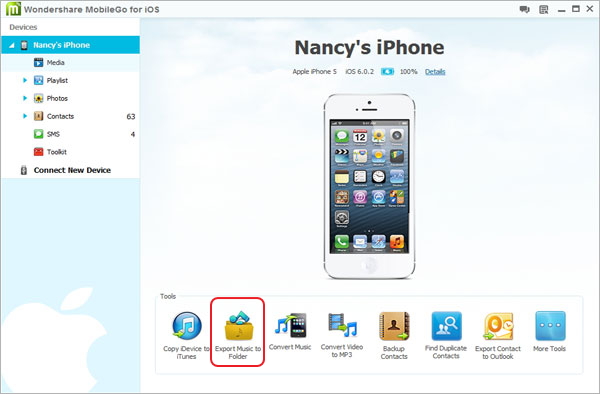
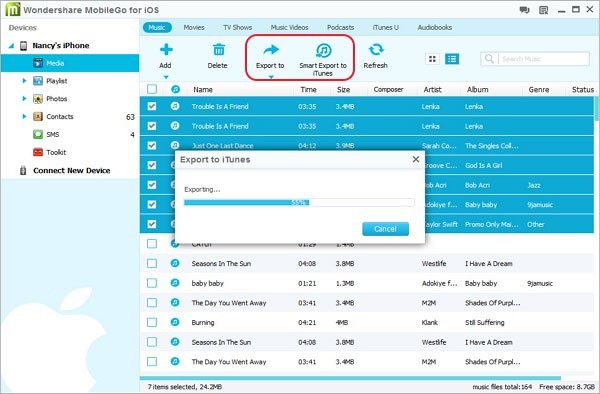
Important Note: You can directly click "Smart Export to iTunes" when you decide to transfer music from your iPhone, iPad and iPod to iTunes. It can only transfer songs not in iTunes Library.
- Transfer Files Between iPhone and Computer
- Transfer Photos from PC to iPhone
- Transfer iPhone Photos to PC
- Transfer iPhone Music to PC
- Transfer iTunes Music to iPhone
- Transfer iPhone Contact to PC
- Transfer Files from iPad to PC
- Transfer Music from iPod to iPod
- Import Music to iPhone
- Transfer iPhone SMS to PC
- Transfer iPhone Data to iPhone
- Transfer Files from PC to iPhone







