Transfer iPad Photos to Mac
How to Transfer Photos from iPad to Mac
If you have a need to cope your iPad pictures to Mac for backup, you can get the help with iPad to Mac Transfer. This program is specially designed for Mac users, which can help you transfer your iPad data to your Mac, including photos, videos, TV shows and more.
Download a trial version of iPad to Mac Transfer for free and try to transfer your iPad photos to Mac.
How to Transfer iPad Photo to Mac
Step 1: Run the program and connect your iPad to computer
Download, install and run iPad to Mac Transfer software on your computer. After connect your iPad to Mac computer, you can see all iPad items are listed in the left panel. You can select the target files, as more as Photos, Music, Movie, Podcast, playlists, Ringtones, Contact, Books, Camera, iTunes U, etc
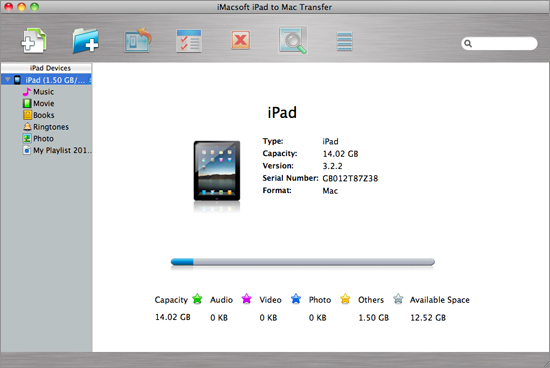
Step 2: Transfer photos from iPad to Mac local
1) Open the "Photo" library in the iPad list. And you can see all your iPad photos are displayed in the main panel.
2) Locate the data you want to transfer in the "Photo" library and check them without any loss.
3) On the "File" top-menu, click the "Export->Export to local" option, or directly click the "Export checked files to local" button to start transferring iPad pictures to Mac at fast speed. Before you transfer iPad photos, please select a target folder on Mac to save up the iPad photos completely, and then click "Save" button to complete iPad photos to Mac transferring.
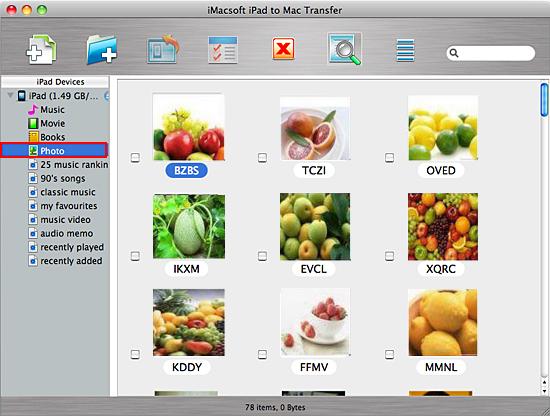

Following this article, you can easily transfer photos from your iPad to Mac for backup with the help of iPad to Mac Transfer.
More information about iPad to Mac Transfer
With this iPad to Mac Transfer, you can transfer movies, songs, playlist, books, etc., to Mac for backup. What’s more, you also can freely copy data to iPad library on Mac, or easily add iPad files to iTunes, and transfer files between Apple devices.
Now, download this program to have a try!- Transfer Files Between iPhone and Computer
- Transfer Photos from PC to iPhone
- Transfer iPhone Photos to PC
- Transfer iPhone Music to PC
- Transfer iTunes Music to iPhone
- Transfer iPhone Contact to PC
- Transfer Files from iPad to PC
- Transfer Music from iPod to iPod
- Import Music to iPhone
- Transfer iPhone SMS to PC
- Transfer iPhone Data to iPhone
- Transfer Files from PC to iPhone







