Sync iTunes Music to iPod
How to Sync Music from iTunes to iPod
iPod users are frustrated that each time they sync their music with iTunes library, music their your iPod will be replaced.
If you still have such a problem, don't worry any more. This article will tells you a useful solution to sync music from iTunes to iPod without losing any song added previously with the help of iPhone/iPad/iPod Manage. With this program, you can sync some or all playlists in iTunes library to your iPod without data loss. Moreover, the music info, like rating, skip and play counts, will be synced too, which lets you find your wanted songs quickly.
Download the free trial version to sync iTunes music to iPod.
Note: iPhone/iPad/iPod Manage supports many iPod models, including iPod touch, iPod shuffle, iPod nano and iPod classic. Please check the details about supported iPod models.
How to sync music from iTunes to iPod
Step 1: Connect your iPod to the computer via a USB cable
Install and run iPhone/iPad/iPod Manage on your computer. Then, connect your iPod to the computer via a USB cable. Your iPod will be recognized after a few second, then your iPod will be displayed in the primary window. By clicking the tabs in the left sidebar, you can check all data on your iPod.

Step 2: iTunes music to iPod
In the left sidebar, click "Playlist" button. All playlists including common playlists and smart playlists are shown on the right. Click the inverted triangle under "Add". A pull-down window pops up. Then, you get two choices: "Add iTunes playlists" and "Add playlists from computer".
If you want to sync music to iPod from iTunes, choose "Add iTunes playlists". This brings up a small window where all playlists in iTunes are listed and checked. If you just want to sync some iTunes playlists, uncheck your unwanted playlists. After that, click "OK" button. Then, this program starts to sync iTunes playlists.
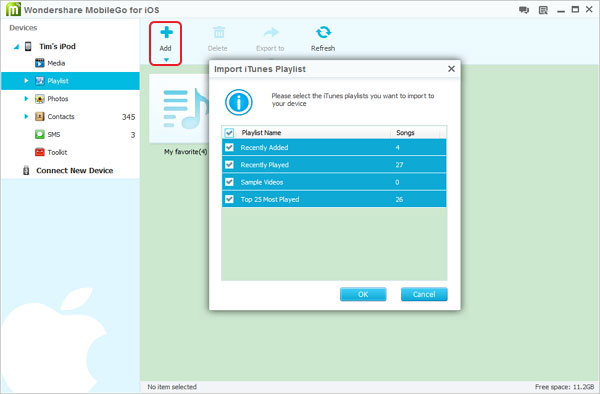
Note: Remember to keep your iPod connected all the time.
Now, you can see all your wanted playlists are synced to your iPod. What's more, the playlists that you synced previously are still on your iPod. That's the full guide about how to sync music to iPod from iTunes without data lose.
Now, download iPhone/iPad/iPod Manage to sync iTunes music to iPod.
- Transfer Files Between iPhone and Computer
- Transfer Photos from PC to iPhone
- Transfer iPhone Photos to PC
- Transfer iPhone Music to PC
- Transfer iTunes Music to iPhone
- Transfer iPhone Contact to PC
- Transfer Files from iPad to PC
- Transfer Music from iPod to iPod
- Import Music to iPhone
- Transfer iPhone SMS to PC
- Transfer iPhone Data to iPhone
- Transfer Files from PC to iPhone







