Restore iPad from Backup
How to Restore iPad from Backup
Do you know how to restore iPad from a backup of another iPad? Is it possible to get the data from one dead iPad and restore it with a friend's iPad? Actually, if you have synced your iPad with iTunes, you have a chance to recover your data.
You must know that you are not allow to directly view or use your iPad backup file. It's a .db file which need to be extracted before viewing or using. But you have another choice: view and restore the lost iPad data with the help of iPad Data Recovery (Mac) or iPad Data Recovery (Windows). Both of the program can help you recover your iPad data from backup. You can choose the right version of your computer.
Besides the calendar, iPad Data Recovery program allows you to preview and restore your deleted contacts, notes, photos, videos, etc. from iPad 1, iPad 2, The new iPad, iPad with Retina display and iPad mini, as well as all models of iPhone or iPod touch.How to recover iPad backup photos, notes, calendar, contacts and videos
Download iPad Data Recovery program below to have a try.Step 1: Select the iPad backup to scan lost data
Note: To prevent your data loss, please not to connect and sync your iPad with iTunes, to prevent data loss.
After installing and launching the iPad Data Recovery program, you have two recovery modes to recover iPad data. Here choose "Recover from iTunes Backup File" mode. When you go to this mode, all backups for your device which has been synced with iTunes will be found with the device name, serial number and syncing time. Select your iPad to scan and extract all contents from it.

Step 2: Restore iPad photos, notes, videos, contacts and more
After a moment, all the data in the backup will be extracted, such as photos, videos, contacts, notes and more. You enables to preview them all in original quality and restore them all with zero quality loss.
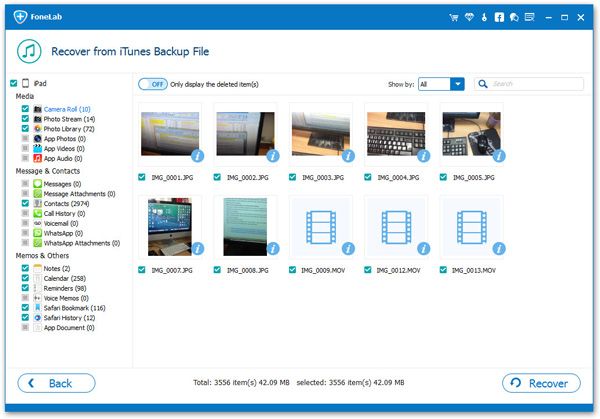
Step 3: Restore iPad backup
Then you can restore your iPad backup with another iPad, iPhone or iPod Touch, or you can just save them on your computer.Note: You had better remember to backup your iPad data on your computer to avoid losing data.
Now, download this iPad Data Recovery to recover your iPad data.
- Recover iPhone Data
- Recover iPhone Photos
- Recover iPhone Videos
- Recover iPhone Contacts
- Recover iPhone Text Messages
- Recover iPhone iMessages
- Recover iPhone Notes
- Recover iPhone Call History
- Recover iPhone Calendars
- Recover iPhone Reminders
- Recover iPhone Bookmarks
- Recover iPhone Voicemail
- Recover iPhone Reminders
- Recover iPhone WhatsApp
- Recover iPhone WeChat
- iPhone Stuck at Recovery Mode
- iPhone Stuck at Apple Logo
- Dead iPhone Data Recovery
- Water Damaged iPhone Recovery







