Recover iPad Data after iOS 7/8/9 Upgrade
How to Recover iPad Lost Data after Upgrading to iOS 7/8/9
It is a good news for Apple's fans to upgrade their devices to iOS 7/8/9, but what's the preparatory work? Backing up the data on your device like iPad.
If you don't have an iPad backup, you may not have any chance to get it back when you have a need. If you have nothing to lose, you can choose to recover your iPad from the backup via iTunes. If there is new data on your iPad and you can't afford to lose it, you can choose another way to get the previous data back, relying on a third-party tool.
iPad Data Recovery (Mac) or iPad Data Recovery (Windows), a dependable and effective iPad data recovery tool. Both programs allows you to restore your lost files after upgrading your iPad to iOS 7/8/9 by extracting the iTunes backup. In addition, it can help you to definitely preview the lost data before you decide to retrieve, regardless of you're using iPad mini, iPad with Retina display, or even the previous versions.
Download the trial version of iPad Data Recovery program below to have a ty.How to Recover iPad Lost Data after Upgrading to iOS 7/8/9
This article takes the Windows version as an example to recover iPad data after upgrading to iOS 7/8/9. Mac users can also follow it and take similar steps.Step 1: Launch the program and connect iPad to computer
Run the iPad Data Recovery program on your computer after downloading and installing it. Connect your iPad to the computer, and you'll get the interface as follow when it's detected.

Step 2: Choose a recovery mode and extract the backup
Then you will see there are two recovery modes appearing on the top: "Recover from iOS Device" and "Recover from iTunes Backup File". Here, please choose the later one, and you'll see the window below.

Step 3: Restore iPad data after upgrading to iOS 7/8/9
When the scan is finishes, you’ll find all data in the backup file of your iPad are displayed as a list, including contacts, messages, photos, video, notes, and more. Before the recovery, you can preview your data one by one. Choose the items you want and then click “Recover” button to save them on your computer within a click.
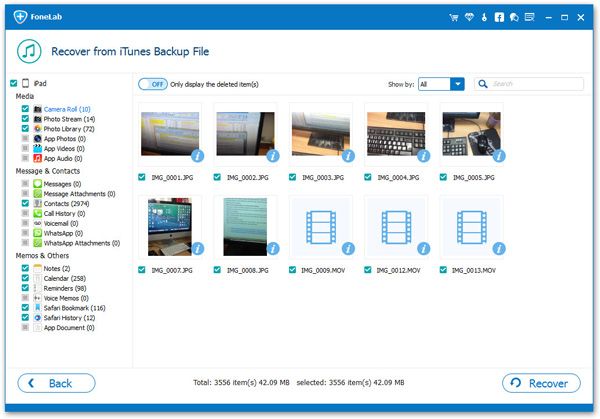
As to the recovered contacts, photos and videos, you can put them back to your iPad via Address Book and iTunes. You can also just keep them on your computer if you wish.
Now, download this useful iPad Data Recovery program to have a try!- Recover iPhone Data
- Recover iPhone Photos
- Recover iPhone Videos
- Recover iPhone Contacts
- Recover iPhone Text Messages
- Recover iPhone iMessages
- Recover iPhone Notes
- Recover iPhone Call History
- Recover iPhone Calendars
- Recover iPhone Reminders
- Recover iPhone Bookmarks
- Recover iPhone Voicemail
- Recover iPhone Reminders
- Recover iPhone WhatsApp
- Recover iPhone WeChat
- iPhone Stuck at Recovery Mode
- iPhone Stuck at Apple Logo
- Dead iPhone Data Recovery
- Water Damaged iPhone Recovery







